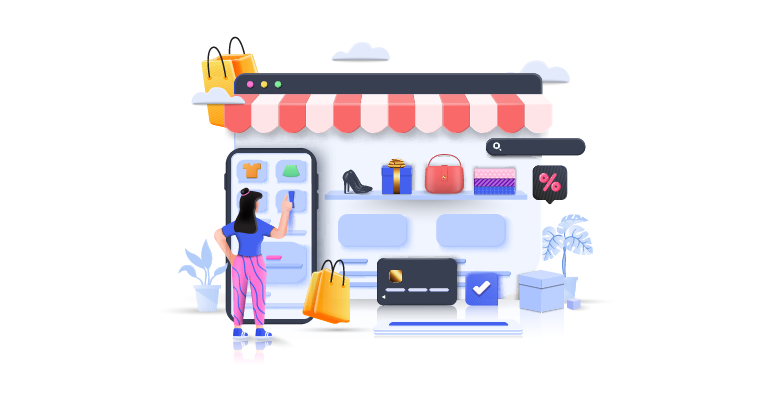Product Sales Count extension helps your end-users understand the product’s popularity and encourages buying by displaying the sold product count on your store. Displaying sold product information will urge end-users to buy the product. The configurations need to be done to display the sales count that can be set overall for all products. Additionally, a sales count display can be set for each product from the shop admin panel. By default, the plugin takes the days from the global configuration when products are not configured separately for the sales count display.
Features
- Promote the popularity of the product.
- Customize the number of days from which the sales count should be displayed.
- Customize the display text color with a gradient style
- Overall products configuration and each product customization are available
- Choose to enable and disable the extension as and when needed.
- End-users come to know the on-demand products.
How it Works
Through terminal commands, the shop admin must install the Magneto Product Sales Count Plugin extension in their Magento 2 shop backend. To configure the extension, the settings must be reached by navigating to BrandCrock –> Product Sales Count. The configurable settings like enabling the module, entering the number of days, and setting the primary and secondary color for the display text, must be provided. Once the configurations are saved, the sales count for any product will be shown on each product detail page.
The text is displayed in two different colors, from the given primary and secondary colors. The sales count will be calculated from the last few days, given as the number of days on the configuration page. The Magento Product Sales Count Plugin display can be customized for each product based on product demand. To configure individual products, the shop admin must navigate to Catalog Products and the product must be chosen from the product listing to provide the number of days. Shop admins can disable the extension anytime and enable them later when needed.
Link to download https://marketplace.magento.com/brandcrock-module-productsalescount.html
Please let us know about your reviews and feedback, if you require further assistance regarding this plugin or other Magento-related issues, just drop us an email or contact us. info@brandcrock.com
Please find more details about BrandCrock Magento Plugin development in the Magento Development section