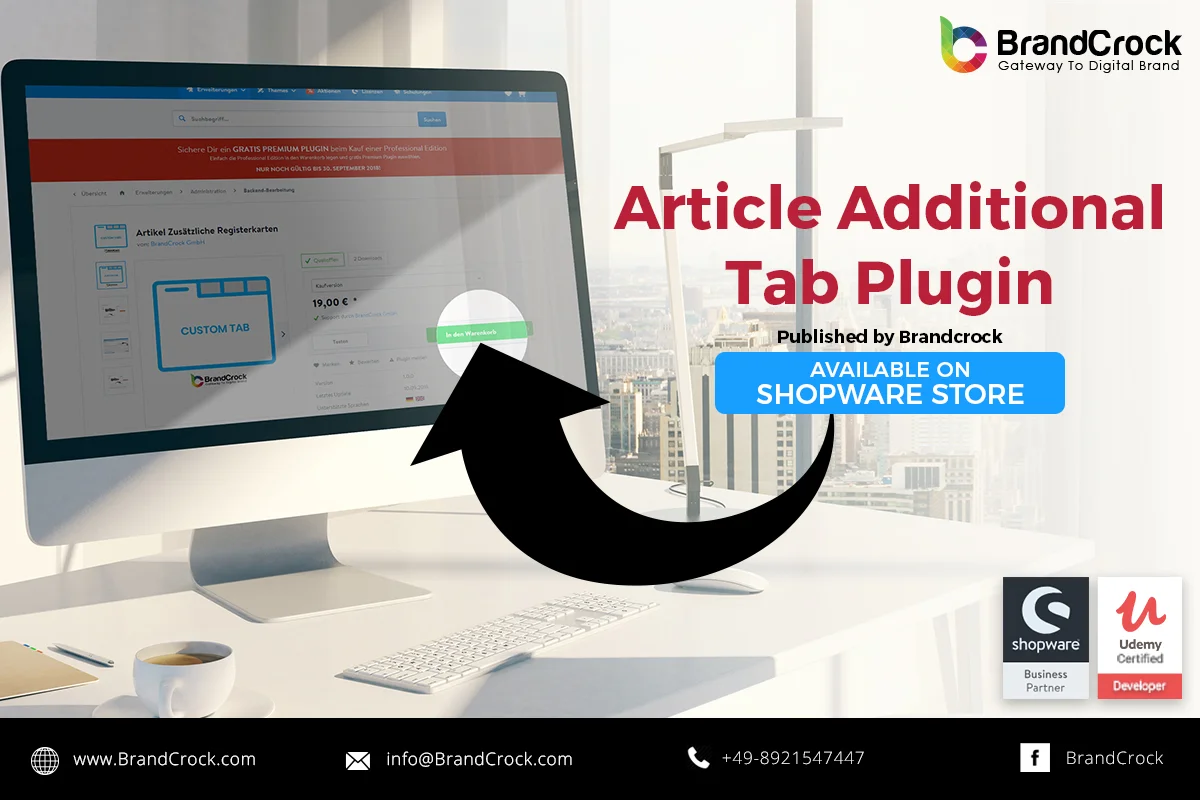Shopware default article detail page comes with only two tabs. In order to add multiple tabs on article detail page, just install our Multiple Additional Tabs Plugin.
The plugin has the following features:
- Unlimited Multiple Tabs
- Custom Tab Title
- Custom Tab Description
- Multi Language Option
Installation Manual:
- Download the plugin
- Install the plugin under “”Configuration”” -> “”Plugin Manager”” -> “”Installed”” -> “”Install””
- After installation, you can activate the plugin by clicking on the red cross
- Save the changes and manually clear the cache and recompile the shop
- Finished! The plugin is installed successfully.
Link to download: https://store.shopware.com/en/detail/index/sArticle/165448
Please let us know about you reviews and feedback, if you require further assistance regarding this plugin or other Shopware related issues, just drop us an email or contact us. info@brandcrock.com
Please find more details about BrandCrock Shopware Plugin development on Shopware Plugin Development section.
Post Views: 4,890