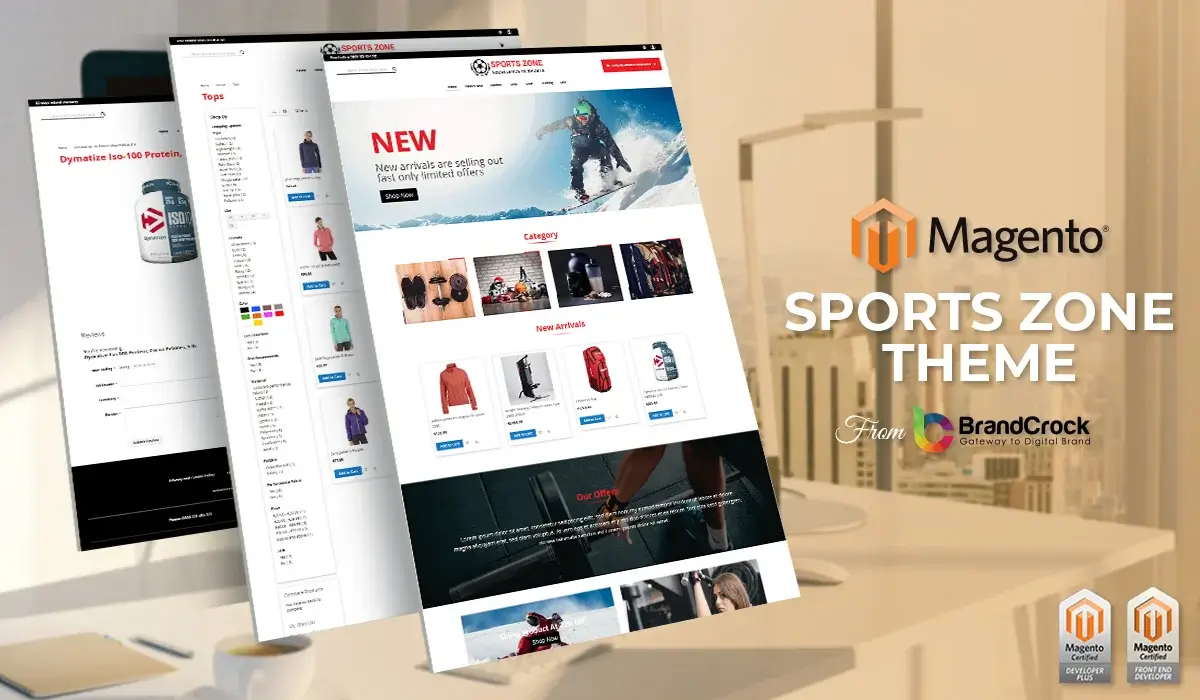Shopware 6 Plugin Switch Article Listing View enables the product listing page to be displayed differently. Different listing views can be selected by clicking on the icons. This plugin provides three display options (Image view, minimal view, standard view) on the category listing page with a sidebar and without a sidebar layout. Each view can be selected through the Button. The view will also be available on the Search page.
Features
- Easy to switch listing layout.
- Switch listing view buttons will appear in all categories and subcategories
- Reflect on category layout (With sidebar and without sidebar) and Search page.
Please let us know about your reviews and feedback, if you require further assistance regarding this plugin or other Shopware-related issues, just drop us an email or contact us. info@brandcrock.com
Please find more details about BrandCrock Shopware Plugin development in the Shopware Plugin Development section.
Post Views: 4,737