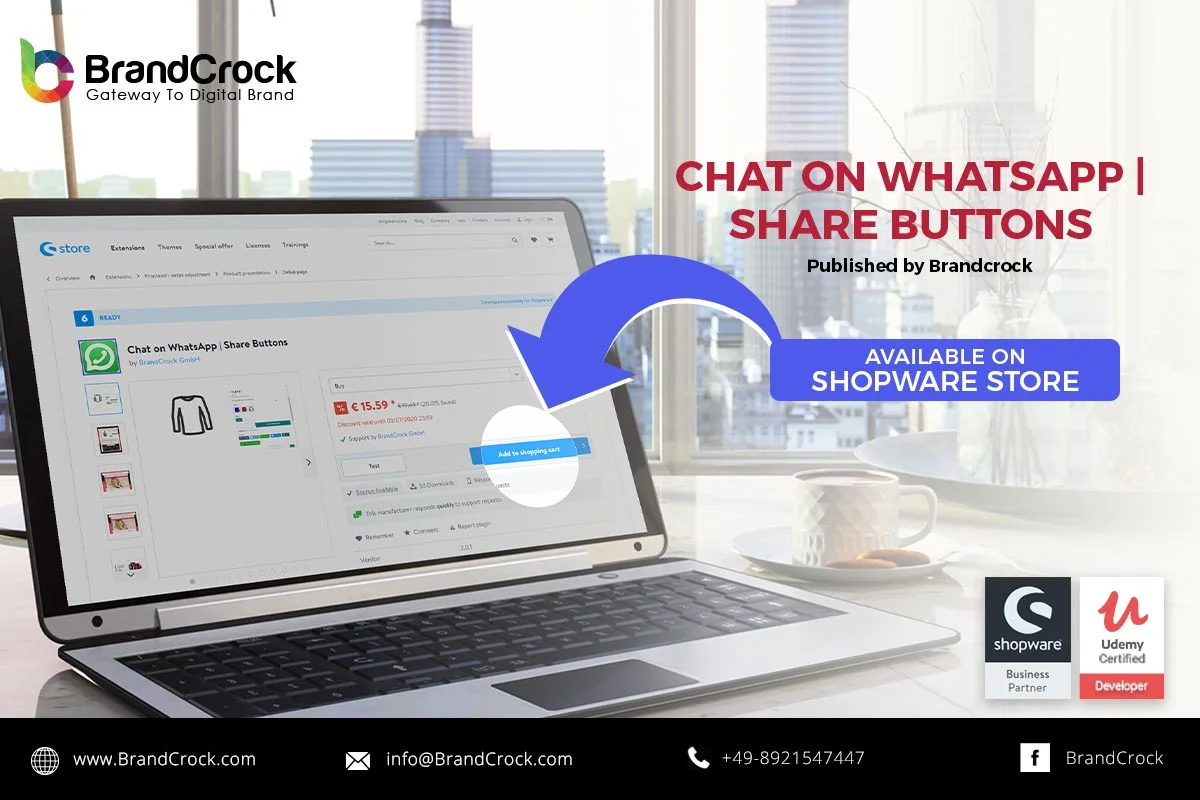Configure a countdown timer on single or multiple products (s) on listing and detail page. There are three different types of countdown layouts, you can choose from. Configure a countdown timer to show how many days, hours, minutes, and even seconds are left until the end of the offer/sales. Customers will fear to miss it out and buy faster at a special price. Moreover, Sale offer message or note can be displayed on the product detail page, for example: “”Happy Christmas Sale! Celebrate with us””.
Highlights
- Three different styles of countdown layouts
- Text message option with a timer on product detail page like “”Happy Christmas Sale!””
- Customizable countdown layout background-color
- Customizable countdown layout number color
- Customizable countdown layout timer label color
Please let us know about your reviews and feedback, if you require further assistance regarding this plugin or other Shopware related issues, just drop us an email or contact us. info@brandcrock.com
Please find more details about BrandCrock Shopware Plugin development on the Shopware Plugin Development section