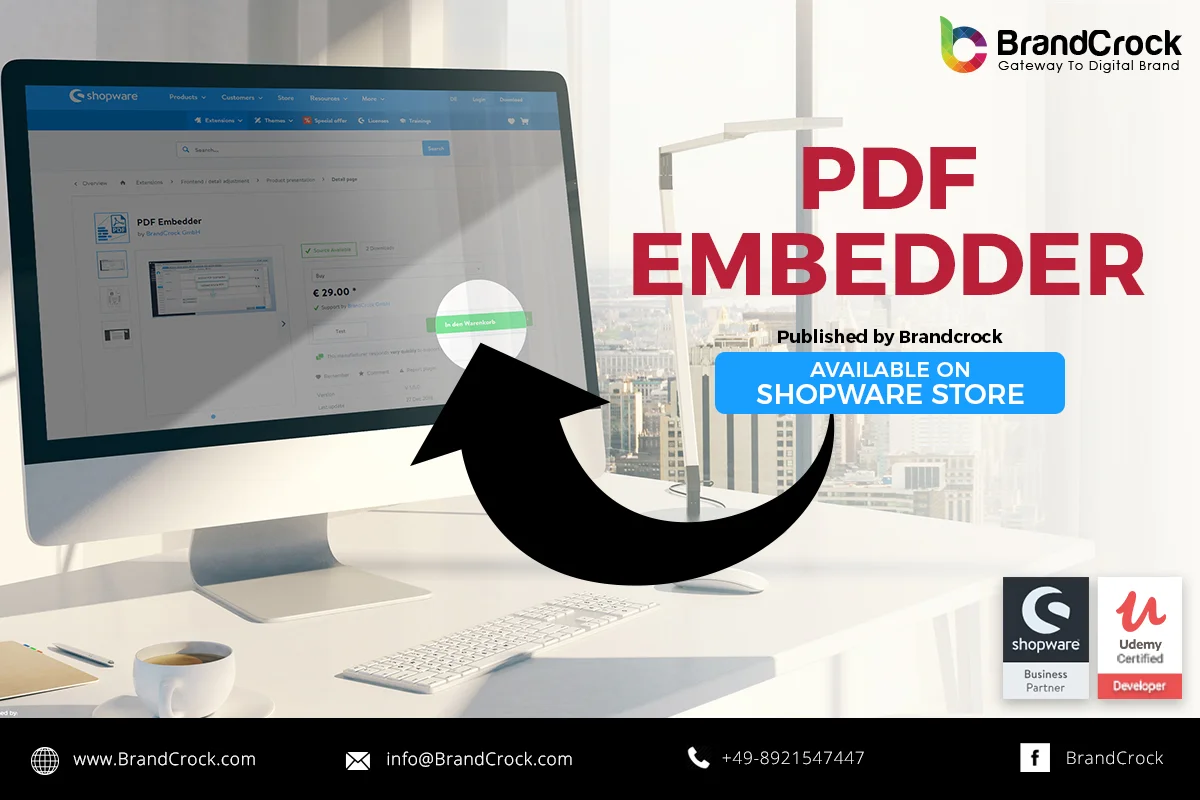This plugin allows users to change their profile picture in the Shopware online shop. Shopware 6 Plugin Customer Profile Picture is enabled, and the shop front end shows an option (a button) to upload a profile picture under My Account. Upon clicking the option, the users can upload their profile picture without exceeding the size limit of 100 KB. The file types accepted are JPG, JPEG, and PNG formats. Shopware 6 Plugin Customer Profile Picture allows you to update a new profile picture or change the profile picture by updating the existing one. The profile picture can also be a photo or an avatar or a logo, in the above-mentioned formats.
Features
- Offers an option to add a profile image
- Users can upload a profile picture to their account in the online shop
- Users can conveniently change or update the profile picture anytime.
- Accepts most used image formats.
Link to download https://store.shopware.com/en/brand19607501195/customer-profile-picture.html?c=4
Please let us know about your reviews and feedback, if you require further assistance regarding this plugin or other Shopware-related issues, just drop us an email or contact us. info@brandcrock.com
Please find more details about BrandCrock Shopware Plugin development in the Shopware Development section