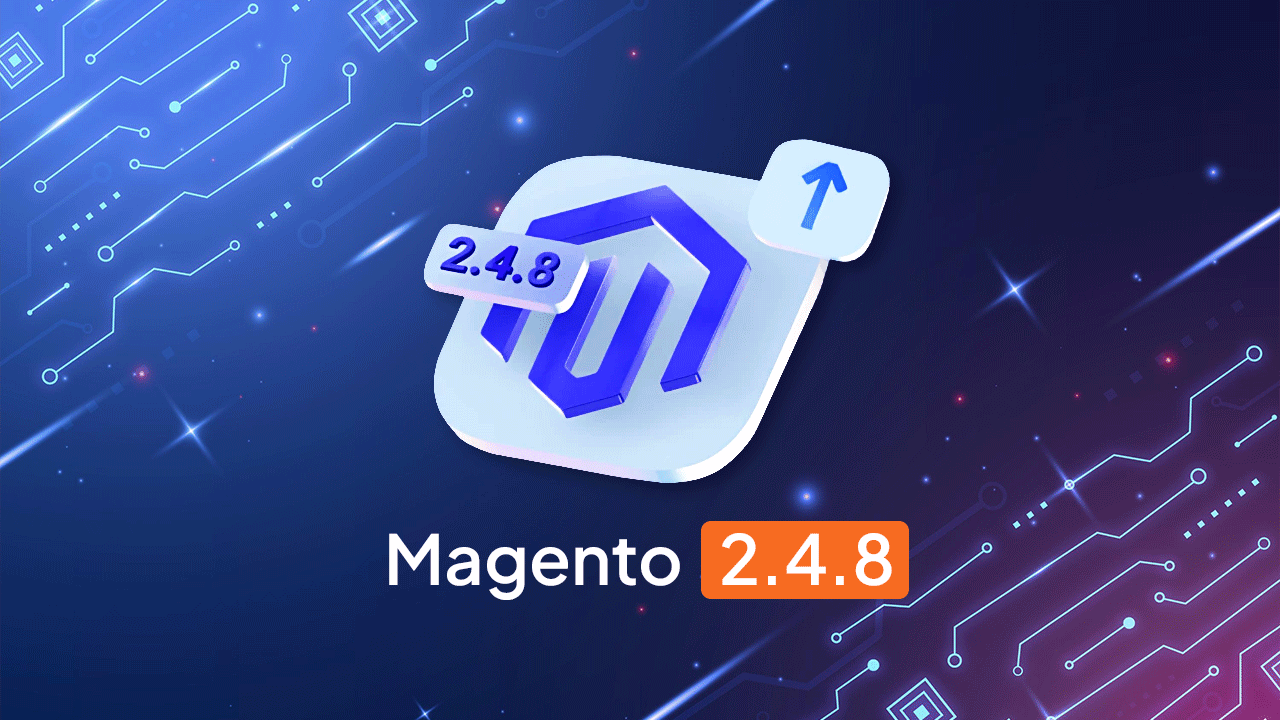Magento Purchase Coupon plugin extension allows you to create coupons for virtual products where end-users can send gift coupons through email. End-users need to add them to the cart and purchase them on behalf of their recipients who receive the coupon in email. The extension generates a code for every Gift coupon rule created in the shop backend. Based on the backend settings, the coupon can be created for the purchase of guest users and registered users. In the shop front-end, for the virtual product, end-users need to provide Recipient’s email address, Sender’s name, and a Personalised message before sending the coupon to the recipient.
Through this extension, one can share gift cards with their loved ones, and later the receiver purchases from your online shop. Sharing coupons increase your sales as both sender and receiver purchase in either way.
How Does the Extension Work?
Shop Admin must log in to the shop admin panel using their credentials. The shop admin must proceed to the Configuration page under the Stores menu to configure the extension. Then Purchase Coupon must be clicked under BrandCrock menu. Under General Configuration, enable the module, enter the gift coupon rule name and the coupon validity in days, choose a customer group who can avail of this feature, choose an email template for sending the coupon in an email and write a default message that can be personalised by the end-user while making the purchase.
The email template can be customised from the default template available at Email Templates under Marketing. Email Template can be created for each event, adding a new template and customising the existing template by choosing Coupon Send Email Template in Template under Add New Template. After editing the content for the given template name, the template must be saved.
Next, a virtual product needs to be created under Products within the Catalog menu. Choose Virtual Product under Add Product. Please create a new product along with its details, and choose Yes under Is this gift voucher option. Save the product to add a new virtual product. In the shop front-end, go to the gift coupon page to find the virtual product with the option for end-users to purchase and send the coupon.
Features
- Shareable gift coupon option with personalised messages.
- Customised email template for each event like birthday, anniversary etc.
- Setting coupon validity ensures quick sales.
- Any number of virtual products can be added.
- Increases business popularity when coupons are shared with other users
- Customer acquisition improves when shared with new users.
Link to download https://marketplace.magento.com/brandcrock-module-purchasecoupon.html
Please let us know about your reviews and feedback, if you require further assistance regarding this plugin or other Magento-related issues, just drop us an email or contact us. info@brandcrock.com
Please find more details about BrandCrock Magento Plugin development in the Magento Development section