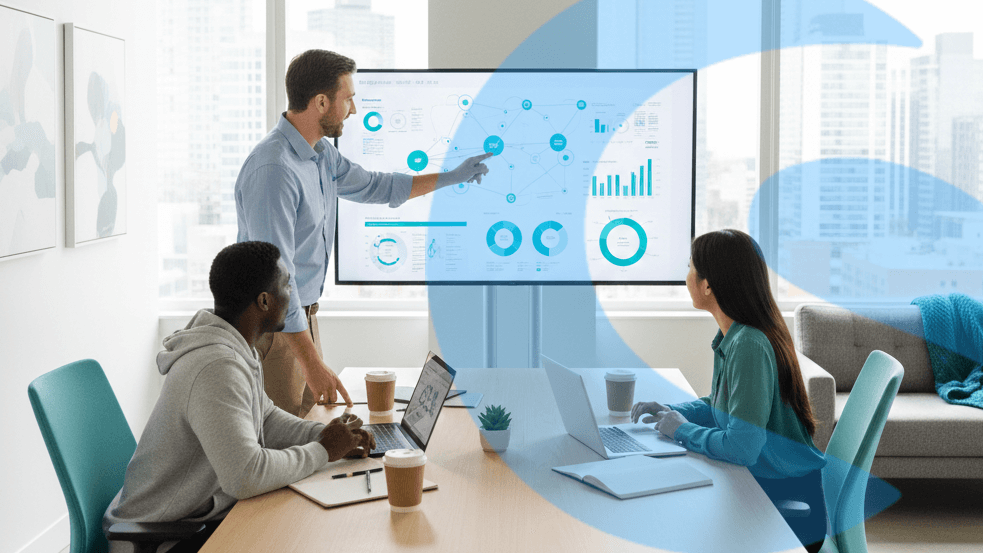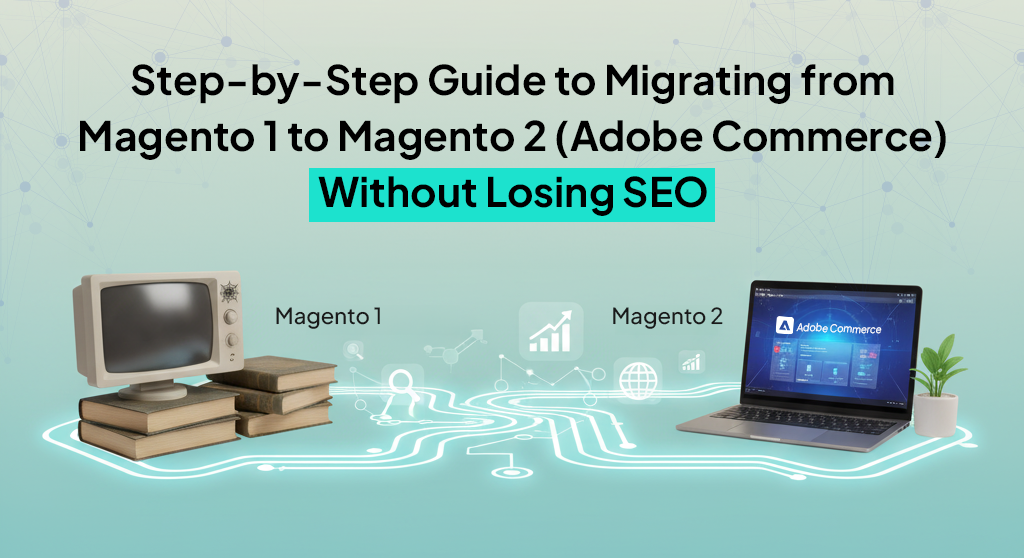Adding days to the current date is a common requirement among the developers and can be done in many ways. We give you an easy method to do by using PHP built-in functions of strtotime() and date().
strtotime() Function:
The strtotime() PHP function parses any English textual DateTime description into a Unix timestamp seconds since January 1 1970 00:00:00 GMT. The strtotime() function will return a timestamp on success. FALSE on failure.
Compatible with PHP 4, PHP 5, PHP 7, PHP 8
Syntax:
strtotime(datetime, timestamp);Parameters:
| Parameter name | Type | Mandatory | Description |
|---|---|---|---|
| datetime | String | Yes | A date/time string. Valid formats are explained in Date and Time Formats. |
| timestamp | Integer | Optional | The timestamp is used as a base for the calculation of relative dates. |
date() Function:
The date() PHP function returns a string formatted according to the given date format string using the given integer timestamp or the current time. If a non-numeric value is used for timestamp, false is returned and an E_WARNING level error is emitted.
Compatible with PHP 4, PHP 5, PHP 7, PHP 8
Syntax:
date(dateformat, timestamp);Parameters:
| Parameter name | Type | Mandatory | Description |
|---|---|---|---|
| dateformat | String | Yes | Format accepted by DateTimeInterface::format(). |
| timestamp | Integer | Optional | The timestamp parameter is an int Unix timestamp that defaults to the current local time if the timestamp is omitted or null. In other words, it defaults to the value of time(). |
How to add number of days to current date?
Find the PHP program code snippet to add days to $Date in PHP using strtotime() function.
Add days to timestamp:
<?php // Add days to current date and display it. echo date('d.m.Y H:i:s', strtotime('+1 days')); ?>Output:
Current date and time: 19.11.2021 14:09:18 Output: 20.11.2021 14:09:18Add 7 days to the current date:
<?php // Add days to current date and display it echo date('d.m.Y H:i:s', strtotime('+7 days', time())); ?>Output:
Current date and time: 19.11.2021 14:09:18 Output: 26.11.2021 14:09:18Add 30 days to the current date:
<?php // Add days to current date and display it echo date('d.m.Y H:i:s', strtotime('+30 days', time())); ?>Output:
Current date and time: 19.11.2021 14:09:18 Output: 19.12.2021 14:09:18