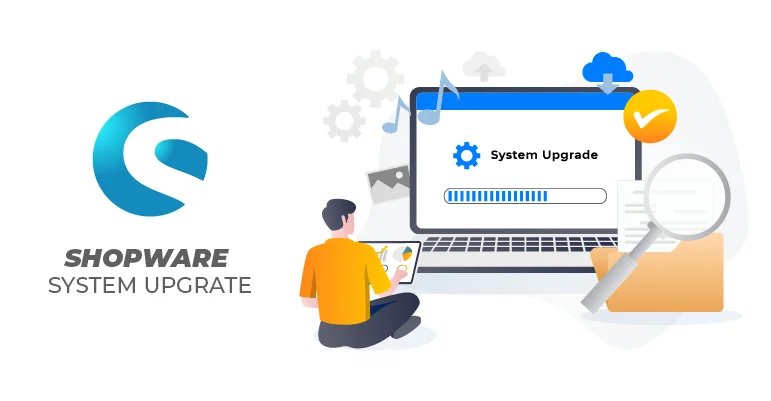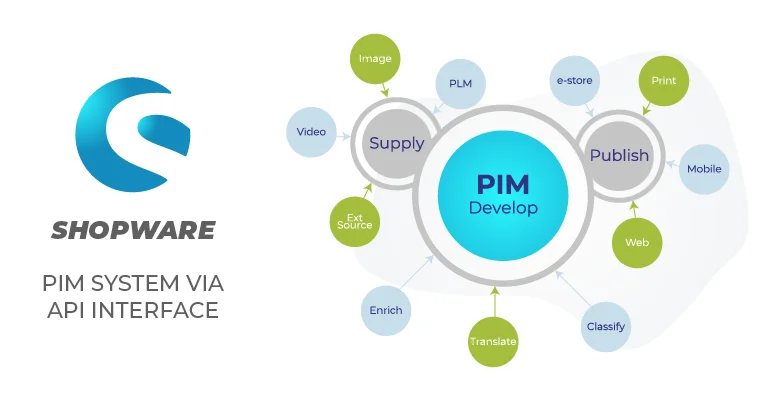Not long ago, going headless was the upgrade everyone talked about — faster sites, total freedom, better developer experience. It all sounded great on paper. But in 2025, a new trend is emerging: businesses realizing their shiny headless build hasn’t delivered the impact they hoped for.
Some teams are stuck maintaining fragile APIs. Others are drowning in frontend complexity. And some are quietly regretting the move altogether, not because headless is bad, but because they walked into it without a plan.
If your team is struggling to make headless work, you’re not alone. The good news? Most of what’s going wrong isn’t impossible to fix. But first, you need to know what went wrong in the first place.
Why Go Headless in the First Place?
Headless is not a trend anymore, but an architectural choice that makes sense for specific use cases. You go headless when your business demands flexibility your current platform can’t provide, or when you need full control over the frontend experience across multiple channels.
But far too many companies didn’t choose headless for the right reasons. They chose it because it sounded advanced, or because they were sold on “future-proofing” their stack. That’s how projects start with vague goals and end in budget overruns and missed deadlines.
Before anything else, go back to your original motivation. Was it really about solving a problem you had, or one you were told to worry about?
The Planning Problem: Rushing In Without a Map
One of the most common early missteps is failing to plan the architecture properly. Headless is not a plug-and-play upgrade. It involves rethinking how your frontend, backend, content layer, and business logic interact.
What often happens instead is that teams adopt a CMS, pick a frontend framework, wire up a few APIs, and start building. There’s no clear data flow, no versioning plan, no fallback for API failures, and no accountability between teams.
This kind of setup might work when things are simple. But as soon as your business scales or a marketing campaign drives serious traffic, the cracks start to show. Pages slow down. APIs crash. Changes become risky.
Avoiding this starts with thinking ahead. How will data move between systems? Who maintains what? What happens when a service goes down? Good headless builds are opinionated. They don’t leave critical questions for “later.”
Developers Get Freedom — But What About Editors?
Developers love headless because they’re no longer boxed into rigid themes or limited template engines. But in giving them that freedom, a lot of teams forget about the people who manage the content.
Marketers, product managers, merchandisers — they’re the ones creating campaigns and making updates every day. And in many headless builds, they’re left with a CMS that gives them no preview, no flexibility, and zero confidence in how their changes will actually look on the site.
We’ve seen companies adopt powerful CMSs like Contentful, Sanity, or Strapi and still leave their content editors frustrated. Why? Because those systems weren’t configured with real workflows in mind.
Content modeling is not only about how data is structured, but also about how people use it. Editors need meaningful field labels, dynamic components, page previews, and most importantly, autonomy. If your CMS can’t support that, you haven’t gone headless — you’ve just built a new bottleneck.
The Performance Trade-Off No One Talks About
Ironically, many headless projects meant to improve speed end up creating slower websites. The flexibility of decoupled systems introduces a new kind of complexity, and with it, new ways to mess up performance.
Frontend frameworks like Next.js or Nuxt are powerful, but they don’t protect you from bad decisions. Lazy loading gets skipped. Images are too large. Server-side rendering is misconfigured. Third-party scripts keep piling up. What used to be a 2-second load now becomes 5.
Fixing this isn’t about choosing a different framework. It’s about building with discipline. That means setting a performance budget before you write a single line of code. It means optimizing every layer — backend response times, asset loading, caching strategies.
Most importantly, it means measuring. Continuously. Every release should be a checkpoint, not a gamble.
Complexity Creeps In Fast — And It Rarely Leaves Quietly
In theory, headless means more control. In practice, it often leads to more layers: CMS, frontend, backend APIs, search, payment, cart, inventory, personalization engines — all loosely connected.
Each one may serve a purpose, but collectively, they create a fragile ecosystem where nothing works unless everything works. You patch one API, and something else breaks. You refactor one service, and you’re suddenly debugging a checkout bug no one understands.
This kind of complexity does not only slow development, but also slows decision-making. Teams become hesitant to touch anything. QA cycles drag on. And over time, fear replaces velocity.
To avoid this, ruthless simplification is key. Do you really need a custom-built search engine, or can your commerce platform handle it? Is your CMS trying to do too much? Are you integrating tools you barely use?
Complexity is easy to add. Much harder to remove. But doing so is usually the most impactful decision you can make.
The Scalability Illusion
A common selling point of headless is that it’s “built for scale.” That’s true, if you build it for scale. Simply going headless doesn’t guarantee resilience under traffic spikes or massive content updates.
In fact, headless setups that aren’t engineered with caching, CDN routing, and edge delivery in mind often perform worse under load than their traditional counterparts. The problem is that scaling responsibility gets split across too many systems. No one’s really in charge of end-to-end uptime.
So what happens? An ad campaign hits. Product pages load slowly. Carts time out. Conversion tanks.
Preventing this requires operational thinking, not just technical architecture. Build with observability. Monitor every layer, not just uptime, but latency, throughput, error rates. Use synthetic testing to simulate spikes before they happen. And don’t just rely on tools, assign someone to own performance.
Developer Experience = Delivery Speed
You can have the best tools in the world, but if your developers are jumping through hoops just to push code, you’re bleeding time. It’s not uncommon to see teams waste days just setting up environments or dealing with broken preview links.
Developer experience is often ignored during the planning phase. But it’s what determines how fast you can ship, how often you can iterate, and how much time your team spends fixing build errors instead of building features.
Invest in a clean, automated workflow. Local setup should take minutes. Every commit should trigger tests and previews. Environments should be clearly separated and stable. No one should fear deployment day.
And above all, documentation. Not for compliance. For sanity. Clear onboarding docs, architecture diagrams, release guides. These are what make projects scale with people.
Search, Cart, Checkout — Don’t DIY the Core
In many headless builds, teams get excited about building everything from scratch. It’s empowering… until it’s not.
Search, cart logic, promotions, checkout flows — these are core commerce experiences. Rebuilding them often leads to subtle bugs, like discounts not applying correctly or payment errors during high-traffic checkouts.
This isn’t where you want to innovate. Stick with tested, supported implementations when you can. Use the platform’s APIs, respect its business logic, and don’t break features that customers rely on daily.
Innovation belongs in UX, personalization, and content, not in trying to write a better cart calculation engine than your platform provider.
When Analytics Are an Afterthought
Headless builds often treat analytics as something to “plug in later.” GA4 gets tossed in at the last minute. No event tracking. No funnel analysis. Just raw data that no one knows how to interpret.
It’s a mistake that disconnects your product from your performance. If you’re not measuring how users interact with your frontend, you’re flying blind.
Real analytics setup means defining KPIs early — not just bounce rate and sessions, but product interaction, time to checkout, campaign effectiveness, cart recovery. You need to know what’s working and what’s not.
And it has to tie back to real business outcomes. Not vanity metrics, but signals you can act on. Otherwise, you’ll keep guessing, and eventually, guessing fails.
Making Headless Work Again
Headless isn’t broken. But it can feel that way if the build isn’t aligned with your actual goals. Flexibility, speed, control — they’re all possible. But only when the foundation is stable.
If your team feels overwhelmed, if updates are painful, if you’re afraid to deploy — that’s not just technical debt. That’s architectural fatigue. And it doesn’t get better with time. It gets worse.
The path forward doesn’t always mean tearing everything down. Sometimes it’s just untangling a few things, simplifying your stack, improving process, and giving teams the tools they actually need to move fast.
Final Thoughts: Stop Surviving. Start Fixing.
If your headless setup feels like it’s holding you hostage instead of helping you scale, you’re not alone. We’ve seen this story play out — and the ending doesn’t have to be a rebuild.
Whether you need to audit what you have, untangle complexity, or plan a cleaner path forward, the solution isn’t more tech. It’s better alignment between your team, your stack, and your goals.
Headless still works — but only when the basics do too.
Need to get your project back on track?
Let’s talk. No fluff, no sales pitch. Just clear guidance on how to fix what’s slowing you down.
Reach out to BrandCrock — and take control of your stack again.