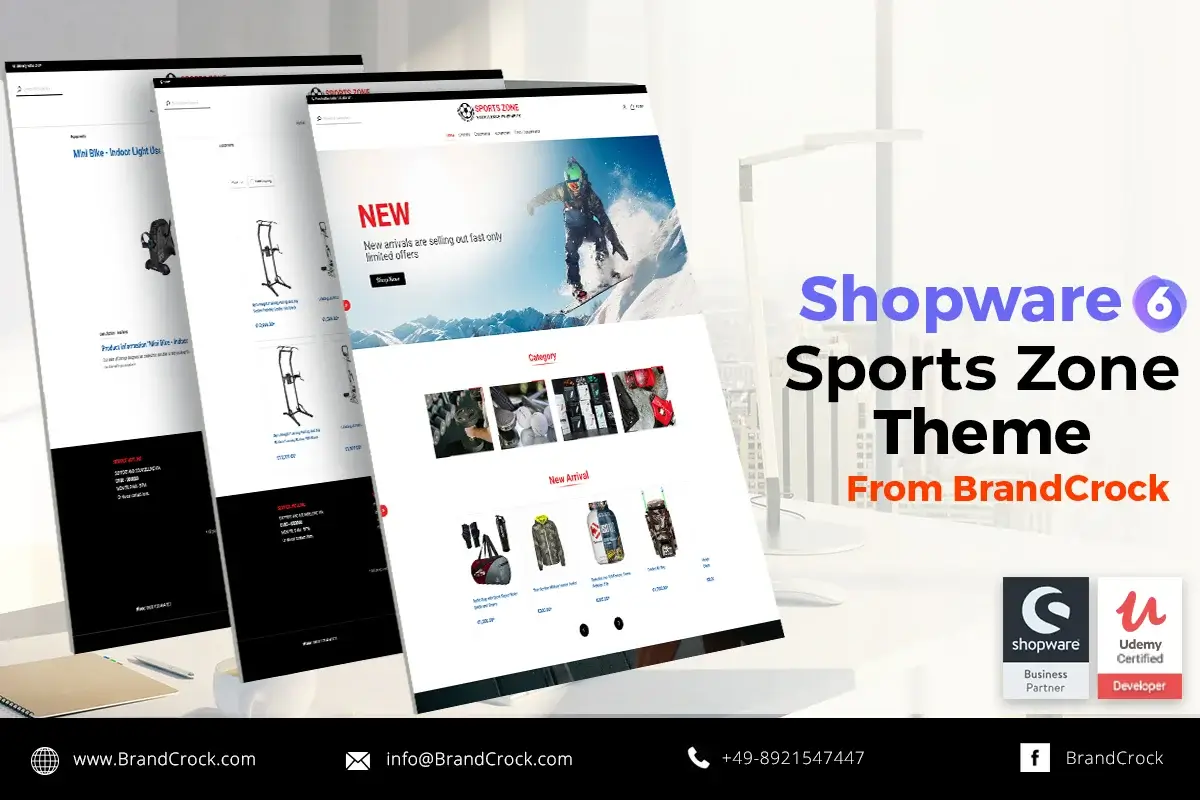The FAQ Manager Plugin; you do not only bring the most important questions and answers for customers in one place, but also arrange them into categories. This allows to quickly find specific information and questions and answers are available 24/7 for customers. With the FAQ Manager Plugin you put your customers always in a position to find desired information quickly and easily without the support of your employees – any time and any place.
Features:
- FAQs can be divided into categories
- Quickly find content/ information through Search Engine
- Display all question and answer on FAQ page and article detail page
- Display all question and answer on Article detail page
- Display specific questions and answers category on product detail page(s)
- Display specific questions and answers on product detail pages
- Easy to configure
- Accordion available
Advantages
- Easy and fast integration
- Decrease of customer support costs
- 24/7 support service
- Enhance customer satisfaction
- Fast return on investment
Please let us know about you reviews and feedback, if you require further assistance regarding this plugin or other Shopware related issues, just drop us an email or contact us. info@brandcrock.com
Please find more details about BrandCrock Shopware Plugin development on Shopware Plugin Development section.