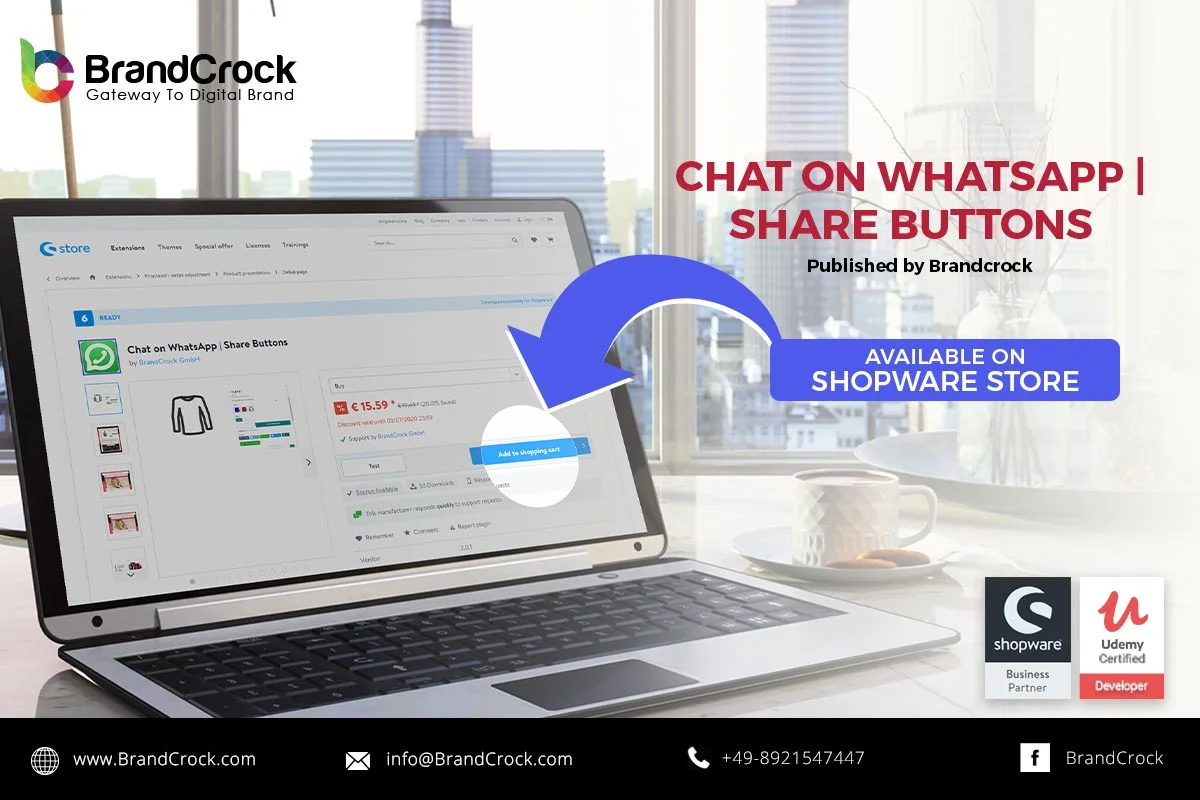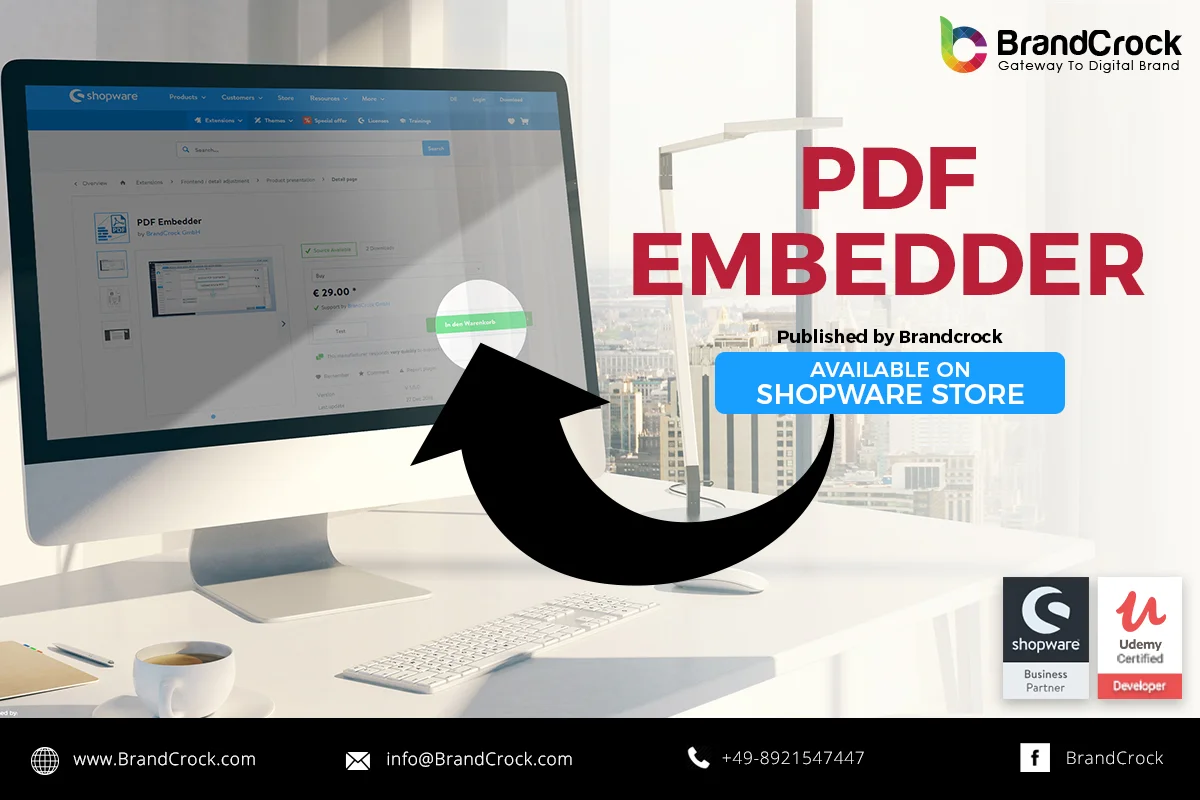Shopware 6 plugin Chat on WhatsApp | share button allows you to display the WhatsApp button on the detail page. Customers can chat with shop representatives by simply click on the WhatsApp button. Using the plugin configuration field you can configure the phone number, WhatsApp button title, background color, font-size, and title color.
This plugin provides multiple functionalities that make your Shop more attractive.
- Customer can directly chat on Whatsapp.
- Possibility to share products on different social media platforms from the product detail page
- Customer can join or like your business through social media icon functionality option
Features
- Social media icons can be visible in header, footer, and sidebar (Place them on left or right side option is also available in the sidebar)
- Attractive hover effect functionality for each social icon
- The plugin offers both icon and button functionalities in product share button
- Option to select different functionalities at a time and option to select single functionality
Link to download https://store.shopware.com/en/brand50646356957/chat-on-whatsapp-share-buttons.html?c=4
Please let us know about your reviews and feedback, if you require further assistance regarding this plugin or other Shopware related issues, just drop us an email or contact us. info@brandcrock.com
Please find more details about BrandCrock Shopware Plugin development on the Shopware Plugin Development section