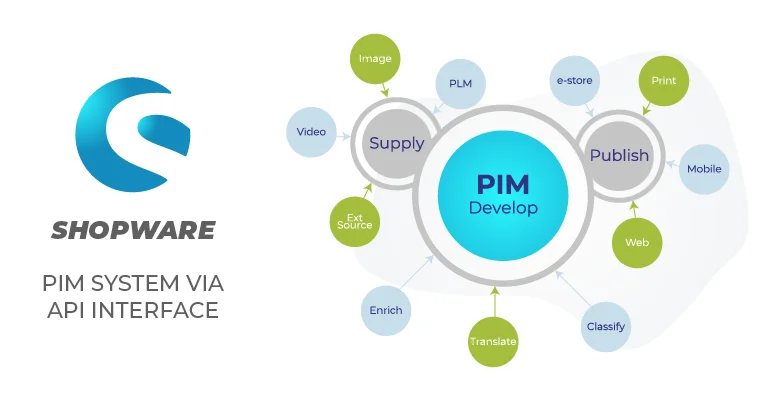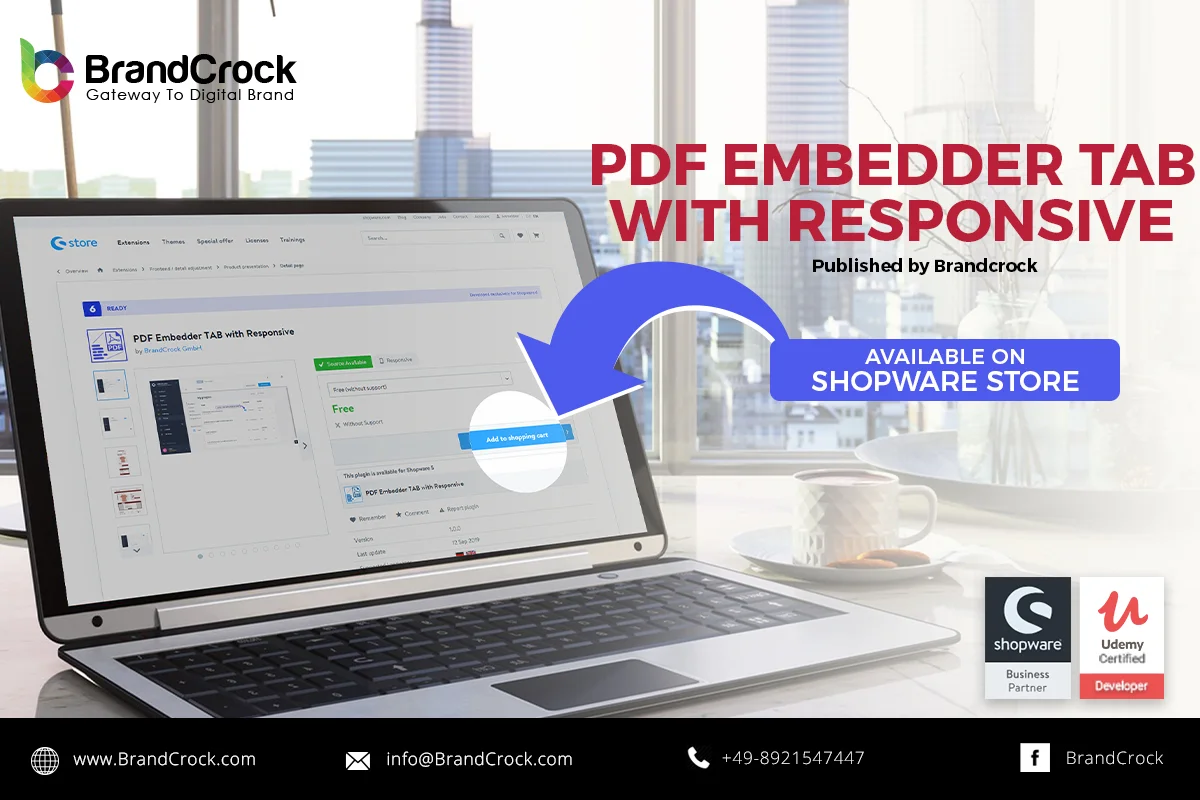Connection between Shopware with PIM system through API interface possible?
Shopware Open-source and Shopware well documented API, make its easily possible to connect a PIM system to the shopsystem software via the Shopware interface (API). There are many 3rd party plugins already offer this option for variety of PIM tools available. Shopware offers the possibility of multimedia Rich data integration like images, videos, texts, and music (MP3, MP4,etc) or 2D/3D animations(AVI, MP4,etc) which can be transferred from and to the PIM tool in operation. A system for “”Product Information Management”” must prepare everything worth knowing about a product or service in a structured and well-mannered way, so that the data can be accessible when every it is required as easily as possible via different channels.
Basically PIM is complete and comprehensive solution which provides a single place to collect, manage, and enrich your product information, with the help of the this you can create a product catalogue, and distribute it to your sales teams, your clients and E-Commerce channels, like Shopware. The question of whether this is possible is much less important than how a solution should be implemented. The solution depends on the PIM tool you are using and the PIM tool in place offering its interface to the outer world systems. However, it makes sense to take a look at which data should actually be transferred before developing the connection of Shopware to the PIM system. There are multiple Opensource (MIT License) as well license based PIM tools available which can be integrated with the Shopware for this a connector must be prepared. As a Shopware certified partner Agency with many years of experience we at BrandCrock GmbH are happy to help you.”