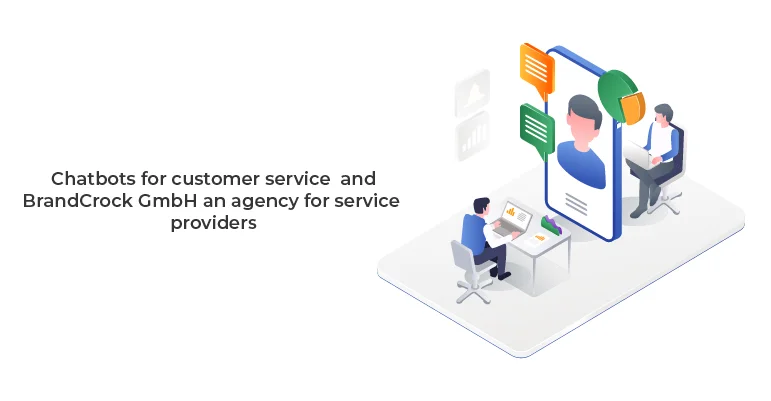As more and more customers turn to online shopping, it’s important for businesses to provide exceptional customer service. One way to do this is through the use of chatbots for customer service. Chatbots are a type of artificial intelligence that can communicate with customers through messaging platforms, providing quick and efficient support. At Brandcrock GmbH, we have seen first hand the benefits of using chatbots for customer service. Here are some best practices for implementing chatbots and how they can increase online sales and improve customer experience.
Start with a clear goal in mind
Before implementing a chatbot, it’s important to determine what you want it to accomplish. Do you want to provide quick answers to frequently asked questions, or do you want it to handle more complex inquiries? Having a clear goal in mind will help you determine the best approach for your chatbot and ensure that it aligns with your overall business strategy.
Design an intuitive user interface
A chatbot is only effective if customers can use it easily. Design an intuitive user interface that is easy to navigate and understand. Use simple language and avoid technical jargon that could confuse users. Make sure that your chatbot is accessible from multiple channels, including your website, social media platforms, and messaging apps.
Train your chatbot on your business’s products and services
Your chatbot should be able to answer questions about your business’s products and services accurately. Invest time and resources into training your chatbot so that it can handle a wide range of inquiries. This will not only improve the customer experience but also increase the likelihood of making a sale.
Personalize the chatbot experience
Personalization is key to creating a positive customer experience. Use customer data to personalize the chatbot experience, such as addressing customers by name or recommending products based on their purchase history. This will make customers feel valued and increase the likelihood of making a repeat purchase.
Use chatbots to increase sales
Chatbots can be used to increase sales by providing customers with product recommendations, discounts, and promotions. Use customer data to recommend products that are likely to be of interest to them, and offer incentives such as free shipping or a discount on their next purchase. This can help increase customer loyalty and drive repeat business.
Monitor and analyze chatbot performance
Monitoring and analyzing chatbot performance is crucial to ensuring that it is meeting your business’s goals. Use analytics tools to track key metrics such as customer satisfaction, response time, and conversion rates. Use this data to continually refine your chatbot’s performance and improve the customer experience.
Conclusion
Chatbots for customer service can be a valuable tool for businesses looking to improve the customer experience and increase online sales. By starting with a clear goal in mind, designing an intuitive user interface, training your chatbot on your business’s products and services, personalizing the chatbot experience, using chatbots to increase sales, and monitoring and analyzing chatbot performance, you can create a chatbot that delivers results for your business. At Brandcrock GmbH, we specialize in providing E-Commerce services to hundreds of clients, including implementing chatbots for customer service. Contact us today to learn more about how we can help your business improve its online customer service.
Get your own chatbot now!