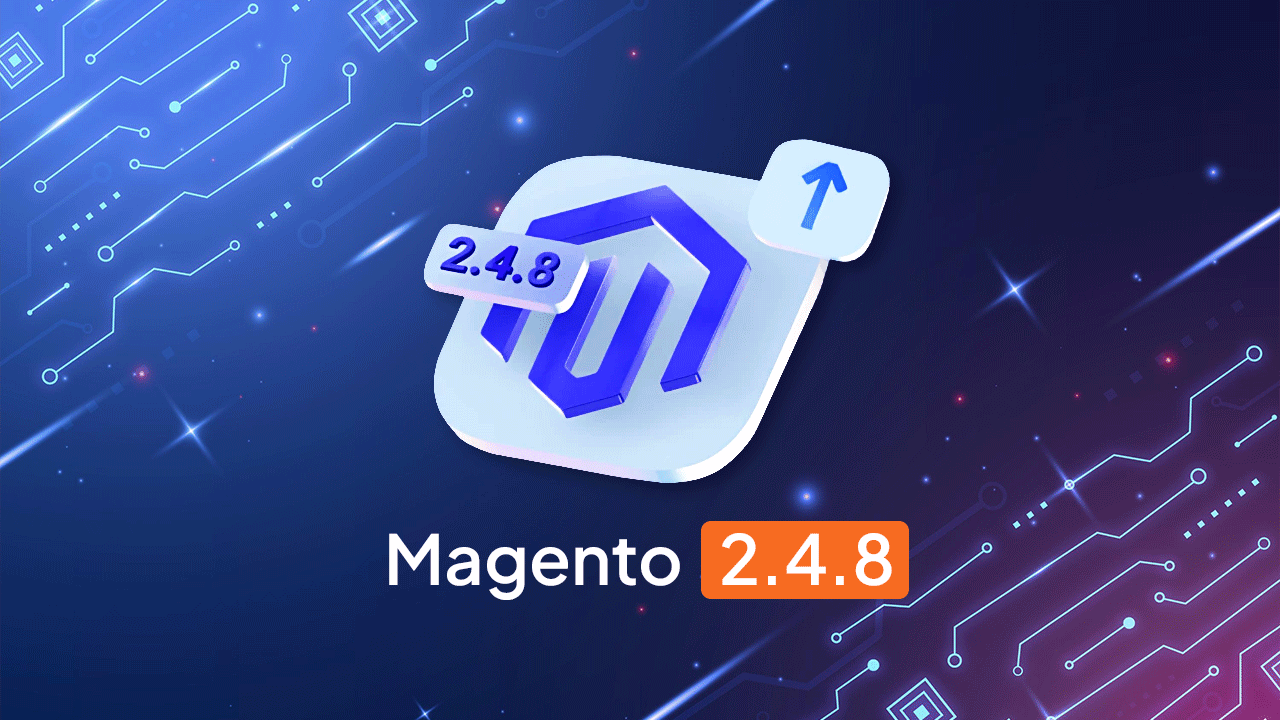Recent Sales Notification extension for Magento shows recently Recent sales notification products to the buyer. The purpose of this extension is to impulse the buyer to buy those products which were purchased by other buyers in this shop. Displaying these as notifications, we recommend those products to the buyer, urging him to buy them. When the buyer sees the recommendation, he will click the popup link, which leads to the product details page.
This extension is built to show recently sold products to the buyers who visit the store home page. The sold products appear one by one as a popup either in the left or right bottom of the home page. Each popup shows a product image, product link, and the timeline of when it was purchased. When the buyer clicks the link in the pop, he gets redirected to the product details page.
How does this extension work?
The shop admin needs to log in to the shop backend using his login credentials. To configure the extension, the shop admin must navigate to the configuration page under the Stores menu. Under stores, the shop admin must click configuration, BrandCrock, and then click the Purchased Product Popup. Next, he has to enable the module by choosing Yes in the general settings. The required fields are to be filled under Popup settings, and the extension is ready when the changes are saved by clicking the Save Config button.
The shop automatically displays the timestamp when the products were purchased, based on the number of products you set to display. You can set the preceding text to mention how long ago the displayed products were purchased.
Features
- Create the popup with a product name, product image, and product link.
- The shop backend allows the admin to set the header text.
- The number of products to be displayed can be set so that the extension fetches them from the previous orders.
- The duration can be set for each of the products to be displayed. The period can be set within 5 to 15 seconds.
- The popup can be positioned left or bottom corner of the store home page
- The timestamp text can be separately defined for minutes, hours, and days.
Link to download https://marketplace.magento.com/brandcrock-module-recentsalesnotification.html
Please let us know about your reviews and feedback, if you require further assistance regarding this plugin or other Magento-related issues, just drop us an email or contact us. info@brandcrock.com
Please find more details about BrandCrock Magento Plugin development on the Magento Development section