Shopware Theme Development
Your store’s first impression is its theme—we will make it unforgettable. BrandCrock crafts custom, responsive designs that captivate your audience, seamlessly blend functionality with aesthetics, and set your e-commerce platform apart from the competition.

Shopware Theme
Development
Great themes tell stories, yours deserves to be unforgettable. We approach Shopware theme development as an art form, weaving creativity and technical precision into every pixel. Your vision is the foundation, and we bring it to life with designs that resonate with your audience and functionality that sets your store apart.
Our process is collaborative. We listen, adapt, and innovate to craft themes that feel personal, authentic, and unique to your brand. Whether you’re reimagining your store’s identity or starting from scratch, our team makes sure that every detail reflects your business’s essence. With Shopware’s versatility and our expertise, we create not just themes, but experiences your customers will love.
Shopware 6 Theme
When considering the design and customization of your online store’s appearance, opting for a Shopware theme brings forth a range of advantages:


Professional Appearance:Designed by experts, Shopware 6 themes offer modern and appealing designs, enhancing trust and conversions.

Responsive Design: Themes are mobile-friendly, ensuring a positive user experience across devices and wider audience reach.

Customization Options: Despite Shopware 6 pre-designed templates, themes allow color, font, and layout adjustments to match your brand.

Quick Setup:Implementing Shopware 6 themes is quicker and simpler than custom designs, ideal for fast store launches or non-technical users.

Ongoing Support:Reputable providers offer updates and assistance, ensuring compatibility and timely issue resolution.

SEO Friendly: Shopware 6 themes follow SEO best practices, aiding higher search engine rankings and increased organic traffic.

Feature Integration:Themes include integrations for e-commerce features, saving time on implementing functionalities like product sliders, reviews, and social media sharing.
Theme Development and
UI/UX Approaches
Limited Budget and Short Deadline
Tight on resources? No problem. We excel at delivering exceptional solutions under limited budgets and short deadlines. By leveraging agile methodologies and prioritizing essential features, we ensure your project is completed efficiently without compromising quality. Your vision remains our priority, even when time and finances are tight.
Flexible with Budget, Tight on Deadline
When deadlines loom large, we act fast without sacrificing quality. Our team thrives under pressure, channeling creativity and expertise to meet your tight timelines. With a flexible budget, we focus on delivering robust, tailored solutions swiftly, ensuring your project is completed with precision and professionalism, right on schedule.
Tight on Budget, Flexible with Deadline
Making the most of every dollar, we deliver high-quality solutions tailored to your limited budget. With flexible timelines, we prioritize smart planning and thoughtful execution to ensure your project exceeds expectations. Budget constraints don’t hinder creativity—they inspire us to create impactful, cost-effective results that align with your goals.
Flexible with Budget and Deadline
Flexibility opens the door to endless possibilities. With room to innovate, we craft solutions that combine creativity, precision, and functionality. A flexible budget and timeline allow us to focus on building a product that truly reflects your vision, delivering quality and innovation without compromise—your dream project brought to life.
Our Shopware Extension Store
Your store doesn’t need any off-the-shelf solutions, it needs innovation crafted just for you. BrandCrock’s Shopware store is your go-to hub for themes, extensions, and plugins that will fit your goals like a glove.
Every theme we design is built with your brand in mind, blending style with seamless functionality. Our extensions aren’t add-ons, they’re tools to simplify workflows and boost sales. And if you need something completely unique, we’ll create a custom solution that brings your vision to life.
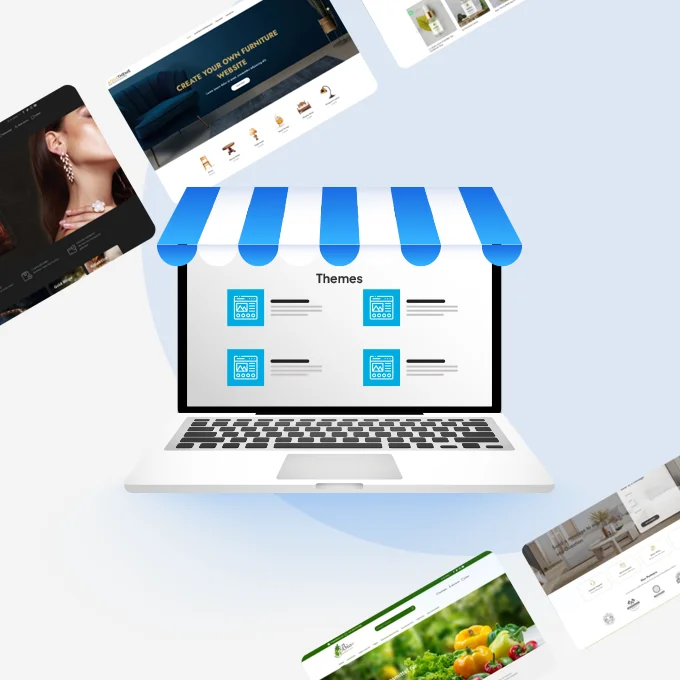
FAQs
Find clear and concise answers to the most common questions about our services and solutions.
Can you create a custom Shopware theme for my business?
Yes, we design and develop unique themes tailored to your brand’s identity and customer experience goals.
Will my custom theme be mobile-friendly?
Absolutely! We ensure every theme we develop is fully responsive, offering seamless experiences across all devices.
Can you redesign my existing Shopware theme?
Yes, we can revamp your current theme to align with your brand’s evolving needs while enhancing functionality.
Do you follow Shopware’s coding standards for theme development?
Yes, we adhere strictly to Shopware’s guidelines to ensure compatibility, performance, and scalability of your theme.
How do you ensure my theme reflects my brand’s uniqueness?
We work closely with you to understand your brand and translate it into a design that resonates with your customers.




