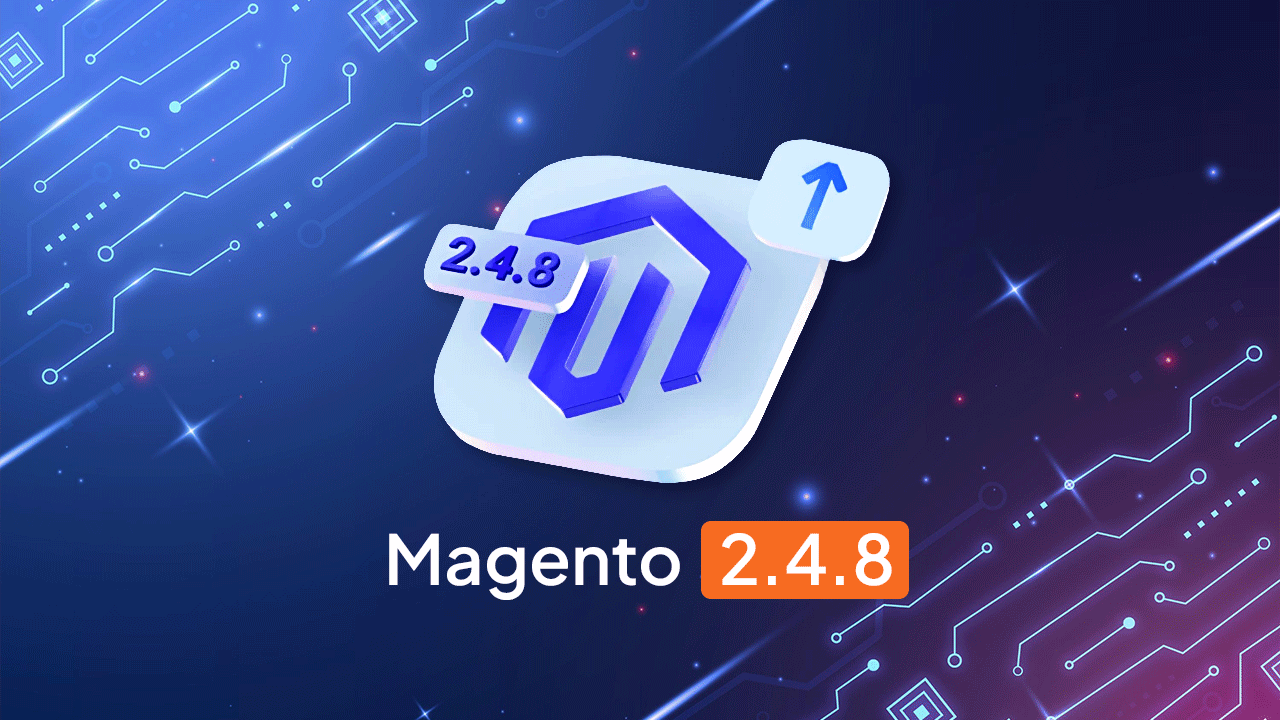Magento has recently rolled out the 2.4.8 update, and if you’re running an e-commerce store, you need to pay close attention. Magento updates are not something you can afford to ignore, and 2.4.8 brings some important changes that you should know about, both to keep your store secure and to make sure everything keeps running smoothly.
In this post, we’re going to walk you through what’s new in Magento 2.4.8 and what you should do next, step-by-step. Let’s get into it.
What’s New in Magento 2.4.8?
Magento 2.4.8 is not a flashy, massive update. It’s more of a critical maintenance release — but that doesn’t make it any less important. In fact, it’s the type of update that keeps your store safe behind the scenes, while also fixing bugs and improving stability. Here’s exactly what’s new:
1. Security Enhancements
Magento 2.4.8 patches over 30 security vulnerabilities. Some of these are serious enough that they could allow attackers to access customer data, execute code, or even take over your site. Magento didn’t publicly disclose all the technical details (for obvious reasons), but it’s clear that ignoring this update puts your store at risk.
A few highlights:
- Cross-Site Scripting (XSS) vulnerabilities have been fixed.
- Arbitrary code execution risks have been patched.
- Privilege escalation issues were resolved.
Bottom line: If you want to protect your store and your customers, upgrading to 2.4.8 isn’t optional — it’s urgent.
2. Platform Upgrades
Magento 2.4.8 updates support for key third-party libraries and technologies. Here’s what got an update:
- Composer 2.7 support.
- Symfony components updated to version 4.4.
- Laminas libraries updated.
- Compatibility improvements with PHP 8.2.
If you’re planning to run your store on the latest server stacks, this update makes sure Magento won’t break.
3. Performance Improvements
Magento 2.4.8 brings small but meaningful performance tweaks, especially around:
- Order processing speed.
- Checkout reliability.
- Admin panel responsiveness.
While these changes aren’t huge, anything that makes your store faster (even by a fraction) leads to a better customer experience and higher conversion rates.
4. Bug Fixes
The update also addresses a long list of bugs that merchants and developers have been flagging for months, including:
- Fixes for issues in GraphQL.
- Improvements in API performance.
- Patches for problems with Adobe Stock Integration.
- Issues with multi-site setups and store views have been ironed out.
No matter how well your store is running now, chances are at least a few of these fixes apply to you.
5. Adobe Commerce Changes
If you’re using Adobe Commerce (formerly Magento Commerce Cloud), there are extra enhancements, including:
- Better B2B capabilities.
- Improved scalability for large catalogs.
- Updates to Page Builder.
Even though this doesn’t directly apply to Magento Open Source users, it’s worth noting if you’re considering an upgrade to Commerce.
What You Should Do Next
Alright, now that you know what’s new, here’s the important part: what should you actually do next?
We’re keeping it simple — here’s your step-by-step game plan.
1. Don’t Ignore the Update
It might be tempting to postpone the Magento 2.4.8 update, especially when everything on your store seems to be working fine. But that’s exactly the trap you should avoid. Every new release, especially this one, addresses serious security issues that attackers are actively searching for.
Skipping an update leaves your store exposed to vulnerabilities that can compromise customer data, steal payment information, or bring down your entire operation. Even if you’ve never had a security breach before, that doesn’t mean you’re safe now — attackers often target the least prepared businesses.
The Magento 2.4.8 update closes over 30 critical security flaws. That’s not something you can afford to ignore. Acting early protects your store, your customers, and your brand’s reputation. Treat the update as an essential part of running your store, not an optional chore.
2. Test Everything in a Staging Environment
Before you even think about touching your live store, set up a staging environment.
This is a carbon copy of your actual site where you can safely apply the Magento 2.4.8 update without putting real customers at risk.
Use this space to run real-world tests: place orders, apply coupon codes, use different payment options, check page load times, and navigate through customer accounts. If something breaks — and sometimes it does — you’ll catch it here without disrupting your business.
Skipping this step is like playing roulette with your store’s stability. A few extra hours testing now can save you days or even weeks of emergency fixes later.
3. Check Your Extensions
One of the most common issues after a Magento update? Broken extensions. Magento 2.4.8 introduces changes that could make some of your current modules unstable. If you’re relying heavily on third-party extensions for payment, shipping, SEO, or even small tweaks, it’s vital to check compatibility.
Start by listing all the extensions you’re using. Visit each vendor’s website to confirm whether their latest version supports 2.4.8. If an extension hasn’t been updated recently, you might need to find an alternative or get a developer to patch it.
Custom extensions should also be reviewed carefully. Some might need adjustments to continue working smoothly under the new system. Don’t assume everything will magically “just work” — even small extensions can cause major issues if they’re not ready.
4. Update PHP If Needed
Magento 2.4.8 is optimized to work with PHP 8.2. If your store is still running an older PHP version like 7.4 or 8.0, you could face compatibility issues, slow performance, or even security risks. The difference between running an outdated PHP version and the latest one isn’t just technical — it’s business-critical. Newer versions process requests faster, manage memory more efficiently, and close known security holes.
Before updating, check your hosting environment to see which PHP version you’re using. If needed, plan a PHP upgrade alongside your Magento update. And make sure to test everything afterward — some extensions or customizations might need minor tweaks for full PHP 8.2 compatibility.
Skipping this could leave you with a store that’s slower and more vulnerable than it needs to be.
5. Backup Your Store — Always
No update, no matter how carefully done, is ever risk-free. That’s why a full backup is your safety net. Before touching anything, make sure you have:
- A complete backup of your database.
- A full backup of your file system, including custom themes and extensions.
- Off-site storage for those backups (don’t just leave them sitting on the same server).
If something goes wrong during the update — even something as simple as a corrupted file or a server timeout — a good backup means you can restore your store quickly and minimize downtime.
Without a backup, your only option could be starting from scratch. And that’s a nightmare no store owner should ever face.
6. Review Your Customizations
Many Magento stores are customized to fit specific business needs, but those tweaks can sometimes turn into landmines during major updates.
Magento 2.4.8 updates core libraries and behaviors, which could clash with old custom code. Suddenly, features you rely on — from unique checkout flows to custom shipping calculators — might stop working or behave unpredictably. Now’s the time to revisit every customization:
- Ask yourself whether each customization is still needed.
- Test each one carefully after applying the update in your staging environment.
- Be prepared to refactor older code if necessary.
Treat this process as a health check. It’s not just about making the update work — it’s about making sure your store remains efficient, maintainable, and future-proof for whatever comes next.
7. Monitor Your Store Post-Update
Once you’ve updated to Magento 2.4.8, you’re not done yet. The next 48 to 72 hours are crucial. Keep an eye on how your store behaves:
- Are orders going through smoothly?
- Are customers able to create accounts, log in, and check out without problems?
- Are site speed and server loads normal?
Set up automated monitoring where possible, and check error logs daily. The sooner you spot a problem, the faster you can fix it — before it costs you sales or customer trust.
Think of post-update monitoring like a soft launch. You’re making sure that what looks good on the surface truly holds up under real customer activity.
Why Updating Magento Regularly Is Critical
Look, we get it — updating Magento isn’t fun. It feels like a chore.
But it’s not optional anymore if you want your store to:
- Stay secure.
- Stay competitive.
- Stay fast.
Magento updates aren’t random. They’re strategic. Adobe is constantly patching vulnerabilities, boosting speed, and laying the groundwork for new features.
If you keep falling behind, eventually:
- Your site gets hacked.
- Your checkout gets buggy.
- Your SEO rankings drop.
- Your customers lose trust.
You don’t have to love the process, but you do need to respect it.
How BrandCrock Can Help
If all of this sounds a little overwhelming — you’re not alone. Magento updates can get complicated, especially if you have:
- A heavily customized store.
- Legacy extensions.
- High traffic and can’t afford downtime.
That’s where we come in. At BrandCrock, we’ve handled hundreds of Magento upgrades — from simple patching to full re-platforming projects.
We offer:
- Safe staging upgrades.
- Extension compatibility checks.
- PHP 8.2 migration.
- Post-update monitoring.
- Emergency rollback solutions (just in case).
And we do it without creating downtime, breaking SEO, or disrupting your sales flow.
If you need help upgrading to Magento 2.4.8 safely and efficiently, just reach out to us. We’ll take care of it so you can focus on what you do best: growing your business.
Final Thoughts
Magento 2.4.8 might not feel like a massive upgrade on the surface, but don’t let that fool you.
It’s a critical security release — and it’s your responsibility to keep your store, your customers, and your business protected.
To sum it up:
- Upgrade now.
- Test everything first.
- Check extensions.
- Update PHP if needed.
- Monitor your store post-upgrade.
And if you ever feel stuck, know that you don’t have to do it alone.
BrandCrock is here to back you up.
Stay safe, stay updated — and here’s to smooth sales ahead!