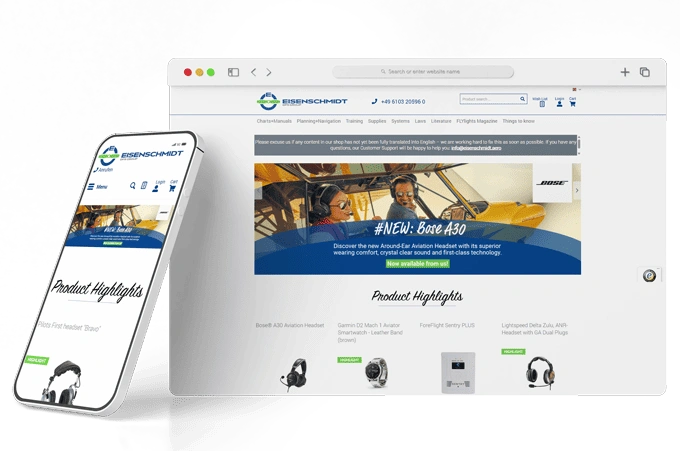Shared Goals, Collective Success
Collaborating with Eisenschmidt was a rewarding journey into the aviation industry. Together, we transitioned their platform to Shopware 6, preserving its established identity while enabling advanced functionality. The partnership underscored our shared commitment to delivering innovative solutions and seamless customer experiences.
References
Project:
Eisenschmidt B2C Shop
Platform:
Shopware 6
Industry:
Aviation



Project Overview
EisenSchmidt, a provider of aviation products and subscriptions, migrated to Shopware 6. The project included a new installation, shop setup, theme alignment with Shopware 5, and the development of two themes. We customized the emails and invoice template design. Configure the payment and shipping method, and develop multiple plugins. A total of 35 plugins were developed and 15 third party plugins were configured to meet specific business needs.
Key Challenges
Subscription Automation:
EisenSchmidt offers renewable and non-renewable digital subscriptions. Each required different expiry handling, order generation, and visibility logic in the customer profile.
Course Access via Avendoo:
Customers needed access to third-party courses only after manual activation. The start and end time of access had to align with this trigger.
Group-Specific Pricing:
Bulk pricing had to apply automatically for a selected customer group. Discounted values needed to appear both on the product page and in the cart.
Daily Data Sync from Shopware 5:
Products, orders, and customer data had to be transferred daily from Shopware 5 to Shopware 6 until the shop went live. This included custom fields, variants, and complete address and order details.
Our Approach
Custom Subscription Plugin:
We built a plugin that split renewable and non-renewable digital products. A cronjob runs daily. It checks validity, generates new subscriptions, and creates corresponding orders with invoices. Expired non-renewable products are removed from the customer’s profile.

Avendoo Integration:
We created a plugin with a product-level field for Avendoo course info. Customers see the course entry after purchase. It remains inactive until the customer clicks an activation button, which redirects them to the Avendoo platform and starts the course timer.
Accumulated Discount Module:
We added customer group selectors and discount fields inside the product module. Prices change based on login status. The discounted amount is shown on product pages and calculated in the cart.
Migration Plugin for Daily Sync:
We developed a custom plugin that retrieves Shopware 5 article data and imports it to the Shopware 6 shop. This plugin is specifically used to manage newly generated data.It pulls article data, images, variants, and fields. It transfers new customers, addresses, and orders with all line items and related info.
PDF Datasheet Uploader:
We created a plugin that lets admins upload multiple PDFs to a product. Files are stored in a separate table and appear on the product page if linked. Each file can be clicked and downloaded.
ICAO Collective Order Tool:
We created a plugin with a custom controller that fetches all ICAO products. Customers input quantities per variant. A button processes all selected variants and adds them to the cart in one step.
Results and Achievements
Subscription & Amendment Workflow
Subscription renewals trigger instantly at expiry without any delays or gaps. Non-renewables disappear from user profiles the moment they expire. Admin-controlled cancellations ensure tighter oversight.
Course Activation Control
Avendoo course entries activate only when customers trigger them, cutting accidental license use and shifting control to the end-user without extra admin steps.
Discount Pricing by Customer Group
Logged-in customers from specific groups see exact discounted prices without lag. No backend edits needed. Discount logic runs automatically, from product view to checkout.
Daily Cross-Version Data Sync
New customers, orders, and products from Shopware 5 auto-transfer to Shopware 6 daily until Go-Live. Sync runs in the background — no manual export, no missed entries, no downtime.
Product PDFs Attachment
Products now display multiple PDFs on their detail pages. Files are visible, clickable, and downloadable without any extra clicks or backend hassle.
Fast Bulk Orders for Specific Category
Bulk variant ordering for ICAO is live. Users input custom quantities and send all to cart at once — seconds to complete what took minutes.