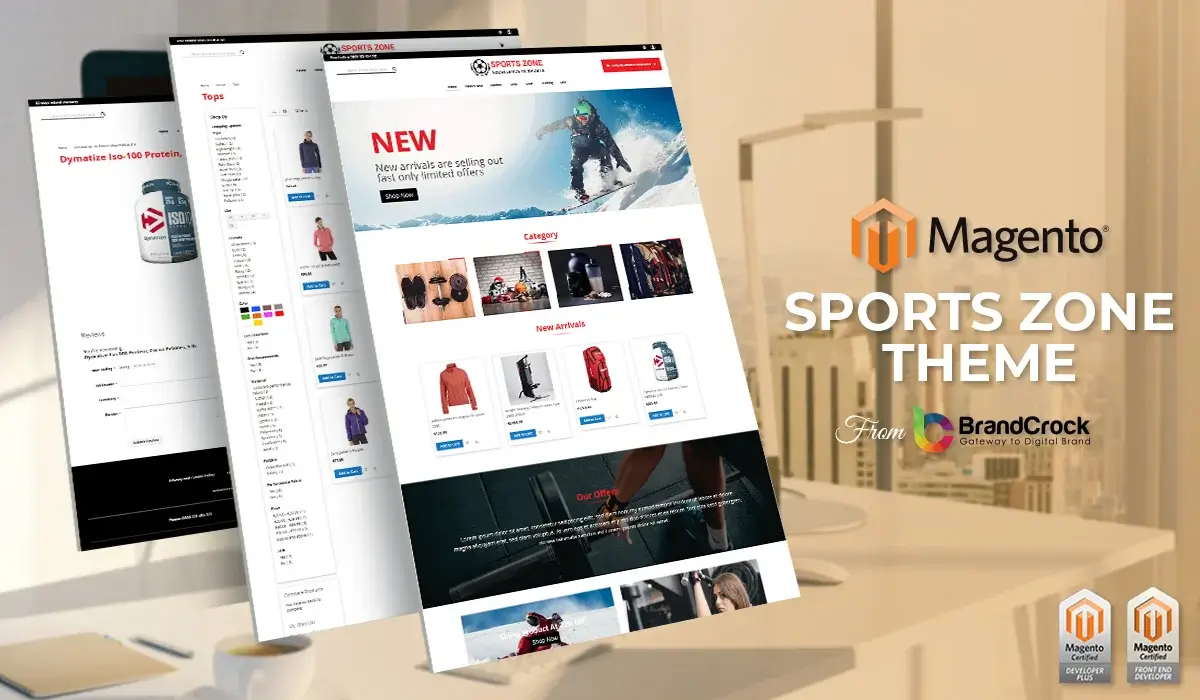Wie überprüfe ich die Betriebssystemversion in Linux Command? Linux ist ein kostenloses Open-Source-Betriebssystem mit vielen Varianten der Linux-Distribution wie OpenSUSE, Debian, Ubuntu, CentOS, Arch, Fedora und RHEL – allesamt gängige Linux-Distributionsnamen. Während Ihrer Serverwartung und -aktualisierung müssen Sie die installierte Betriebssystemversion und den Namen auf Ihrem Server kennen, um Sicherheitspatches zu erhalten und Dateien zu aktualisieren.
In diesem Artikel erfahren Sie, wie Sie die Betriebssystemdetails mithilfe der Befehlszeile in Linux überprüfen.
Wie überprüfe ich die Betriebssystemversion unter Linux?
Verwenden der im Linux-Verzeichnis etc. verfügbaren OS-Release-Datei.
Kommando
# cat /etc/os-release
Output:
NAME="openSUSE Leap" VERSION="42.2" ID=opensuse ID_LIKE="suse" VERSION_ID="42.2" PRETTY_NAME="openSUSE Leap 42.2" ANSI_COLOR="0;32" CPE_NAME="cpe:/o:opensuse:leap:42.2" BUG_REPORT_URL="https://bugs.opensuse.org" HOME_URL="https://www.opensuse.org/"
Post Views: 6.528