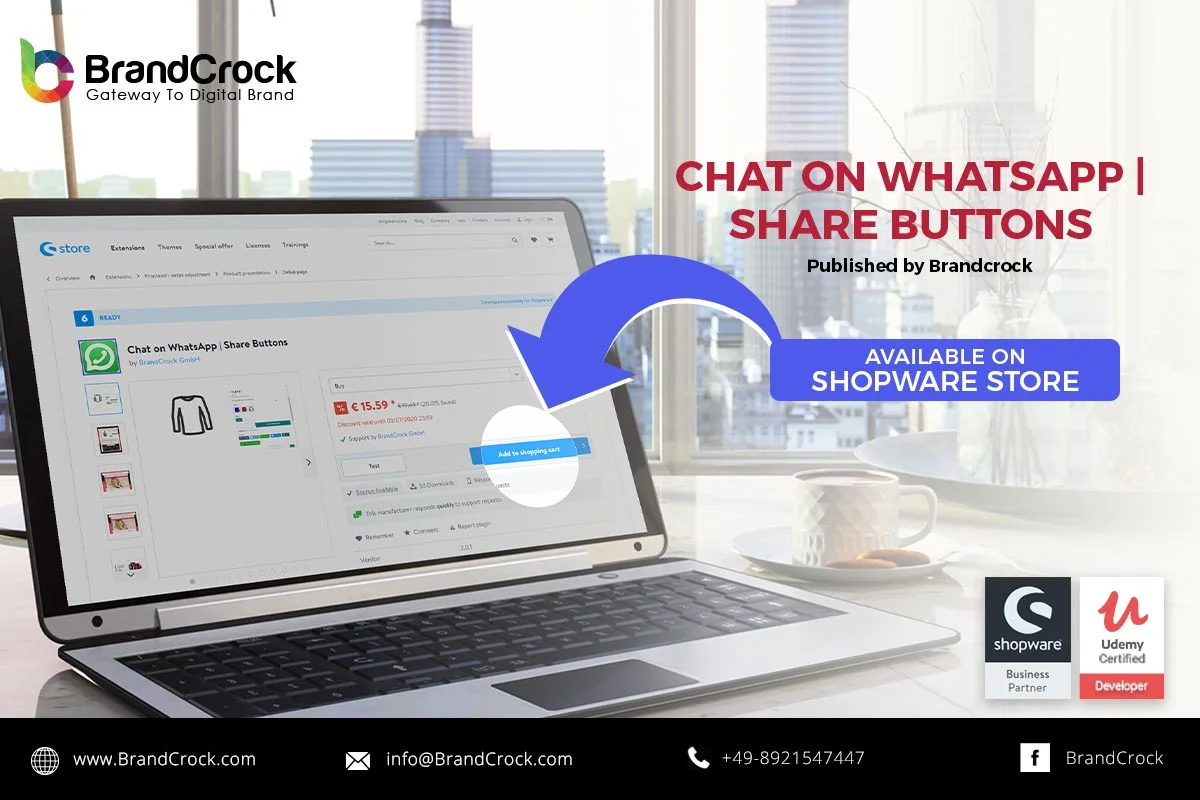Shopware 6 Plugin Chat auf WhatsApp | Share Button ermöglicht es Ihnen, den WhatsApp-Button auf der Detailseite anzuzeigen. Kunden können mit Shop-Mitarbeitern chatten, indem sie einfach auf den WhatsApp-Button klicken. Mit dem Plugin-Konfigurationsfeld können Sie die Telefonnummer, den WhatsApp-Button-Titel, Hintergrundfarbe, Schriftgröße und Titelfarbe konfigurieren.
Dieses Plugin bietet mehrere Funktionalitäten, die Ihren Shop attraktiver machen.
- Kunde kann direkt auf Whatsapp chatten.
- Die Möglichkeit, Produkte von der Produkt-Detailseite aus auf verschiedenen Social-Media-Plattformen zu teilen
- Kunde kann Ihrem Unternehmen durch die Option der Funktionalität von Social Media Icons beitreten oder es mögen.
Eigenschaften
- Social-Media-Symbole können im Header, Footer und Seitenbereich sichtbar sein (Platzieren Sie sie auf der linken oder rechten Seite, Option ist auch im Seitenbereich verfügbar)
- Attraktive Hover-Effektfunktionalität für jedes soziale Symbol
- "Das Plugin bietet sowohl Symbol- als auch Schaltflächenfunktionalitäten im Produktfreigabeschaltfläche.
- Option zur Auswahl unterschiedlicher Funktionalitäten gleichzeitig und Option zur Auswahl einzelner Funktionalität
Link zum Herunterladen https://store.shopware.com/en/brand50646356957/chat-on-whatsapp-share-buttons.html?c=4
Bitte lassen Sie uns über Ihre Bewertungen und Ihr Feedback wissen. Wenn Sie weitere Unterstützung zu diesem Plugin oder anderen Shopware-bezogenen Themen benötigen, schreiben Sie uns einfach eine E-Mail oder kontaktieren Sie uns. info@brandcrock.com
Weitere Details zur BrandCrock Shopware Plugin Entwicklung finden Sie auf der Shopware Plugin-Entwicklung Abschnitt