Shopify gives every business owner the same tools, yet some stores thrive while others struggle to convert visitors into paying customers. The difference isn’t luck. It’s the details.
Behind every underperforming Shopify store, there are usually a few silent killers at work, things that don’t look major on the surface but quietly chip away at trust, usability, and ultimately, sales.
From confusing navigation to slow load times and uninspired product pages, these small issues add up fast. The good news is, you can fix them, and once you do, your store can start performing the way it was meant to.
Let’s break down ten of the most common Shopify mistakes that cost store owners thousands in lost revenue, and how to fix each one before it hurts your growth any further.
1. Your Store Looks Great on Desktop, But Terrible on Mobile
If your Shopify store isn’t mobile-friendly, you’re already losing most of your potential buyers. Around 70% of eCommerce traffic now comes from mobile devices, and shoppers have zero patience for websites that don’t adapt properly.
You’ve probably visited sites where buttons were too small to tap, text overlapped, or images loaded half off the screen. That’s what your customers see when your store isn’t responsive.
The fix? Keep things simple. Test your store on different devices, not just your laptop. Make sure your theme automatically adjusts to smaller screens. Reduce clutter, tighten navigation, and focus on a clean design that loads fast and feels natural to scroll through.
If users can browse and buy with one hand, you’re doing it right.
2. Your Site Loads Slower Than Their Attention Span
Nothing kills conversions faster than waiting. Online shoppers expect instant results. If your page takes more than three seconds to load, they’re gone.
This is often caused by oversized images, too many apps running in the background, or heavy code inside your theme. Shopify is fast out of the box, but custom tweaks can slow it down without you realizing it.
Start by running a quick test on Google PageSpeed Insights. If your score’s bad, optimize your images, disable apps you don’t actually use, and check for unnecessary scripts. You’ll be surprised how much faster things get.
Speed doesn’t just affect conversions, it also impacts SEO. A store that loads fast ranks better, which means more organic traffic und higher sales.
3. Your Product Descriptions Don’t Sell
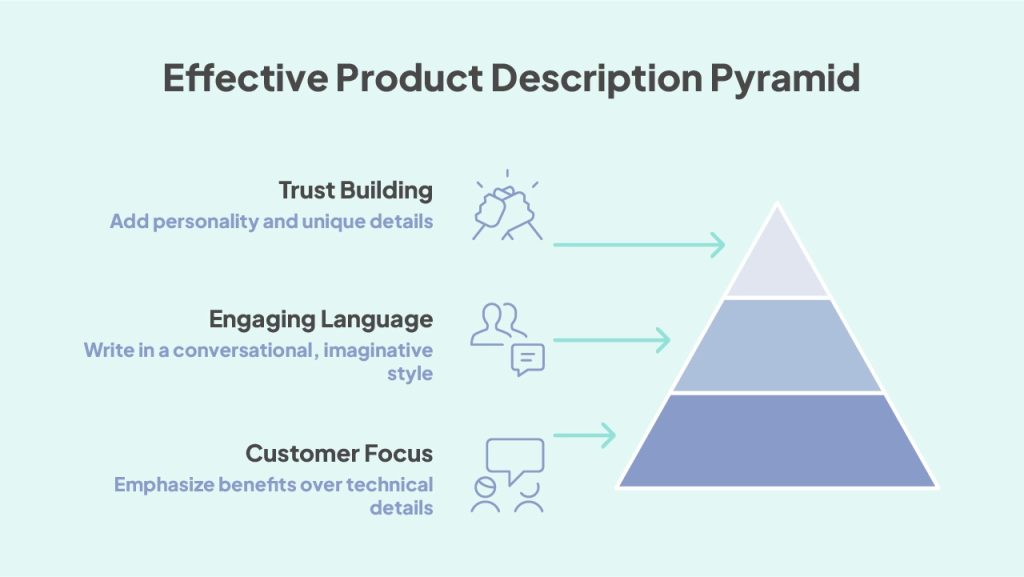
You can have the best product in your niche, but if your description reads like a technical manual, no one’s buying it. Customers want to imagine the product in their lives not read a list of specifications.
The goal is to write the way people talk. Focus less on what the product is and more on what it does for them. Instead of saying “Made of 100% leather,” try “Built from durable leather that ages beautifully over time.” It paints a picture, and that’s what sells.
A strong description also builds trust. Avoid copy-pasting from suppliers or using generic lines. Add personality, emotion, and just enough detail to make them feel confident clicking “Add to Cart.”
4. Your Photos Don’t Inspire Confidence
Images make or break an online store. If your photos are dull, pixelated, or inconsistent, customers will assume your products are too.
The good news is you don’t need a fancy studio setup. Natural light, a clean background, and consistency are all it takes. Show your products from multiple angles, include close-ups, and if possible, lifestyle shots that help customers picture them in real use.
People don’t read, they look. Your photos are the first (and often the only) thing they notice before deciding if your product feels worth their money.
5. Checkout Feels Like an Obstacle Course
You’ve convinced them to buy great. But then they reach checkout and face six screens, two mandatory signups, and a surprise shipping fee.
That’s when they bail.
A complicated checkout process is one of the biggest killers of conversion rates. Every extra step gives buyers time to second-guess their purchase. The fix is simple: make checkout fast, easy, and predictable.
Allow guest checkouts, remove unnecessary form fields, and keep everything on a single page if possible. Offer a few trusted payment options — PayPal, credit card, Apple Pay, and clearly show they’re secure. The less thinking a customer has to do, the better.
6. You Hide Shipping Costs Until It’s Too Late
Nothing irritates customers more than finding out about shipping fees after they’ve spent five minutes filling out details. That small surprise often triggers instant cart abandonment.
Transparency goes a long way. If you charge shipping, show the cost or at least an estimate early in the buying journey. Even better, set a free shipping threshold, something like “Free shipping on orders above €50.” It not only reduces frustration but often increases average order value.
And if you can’t offer free shipping, balance it with clear, honest delivery timelines. People don’t mind paying if they know what to expect.
7. Your Store Doesn’t Feel Trustworthy
You might have a beautiful design, but if your store feels anonymous, people hesitate to spend money. Trust is everything in eCommerce.
Think about it, would you buy from a store that doesn’t show reviews, doesn’t have contact details, and has zero sign of real people behind it? Probably not.
Adding social proof instantly changes perception. Include genuine customer reviews (Shopify apps like Loox or Judge.me can help). Showcase testimonials, link your social profiles, and display trust badges or certifications near checkout.
Even a short “About Us” page with a real story and a photo of your team helps. It reminds customers that they’re buying from a real brand not a faceless page.
8. Your Navigation is a Maze
Your products could be incredible, but if people can’t find them quickly, they won’t bother looking. A messy menu or cluttered layout kills the shopping experience.
Think of your store’s navigation as the shop assistant who guides visitors around. If it’s confusing, they’ll walk out.
Simplify your structure. Keep categories logical and descriptive, “New Arrivals,” “Men’s Accessories,” “Home Essentials.” Avoid burying products three clicks deep. And if your catalog is large, add a visible search bar that actually works.
Good navigation feels invisible. Shoppers shouldn’t have to think about where to go next, it should just flow.
9. You’re Ignoring Email Marketing
A shocking number of Shopify stores skip email marketing altogether, and that’s a massive missed opportunity.
Social media and ads are great for traffic, but email is what brings people back. It’s the one channel you actually own, and it’s one of the most cost-effective tools for increasing repeat sales.
Start by collecting emails through pop-ups, discounts, or simple sign-up forms. Then, automate basic flows like welcome messages, abandoned cart reminders, and post-purchase thank-you notes. These aren’t spam, they’re gentle nudges that turn one-time visitors into loyal buyers.
The trick is to balance selling with storytelling. Share tips, updates, and product use ideas. Make your emails feel like conversations, not campaigns.
10. You Don’t Track What’s Working
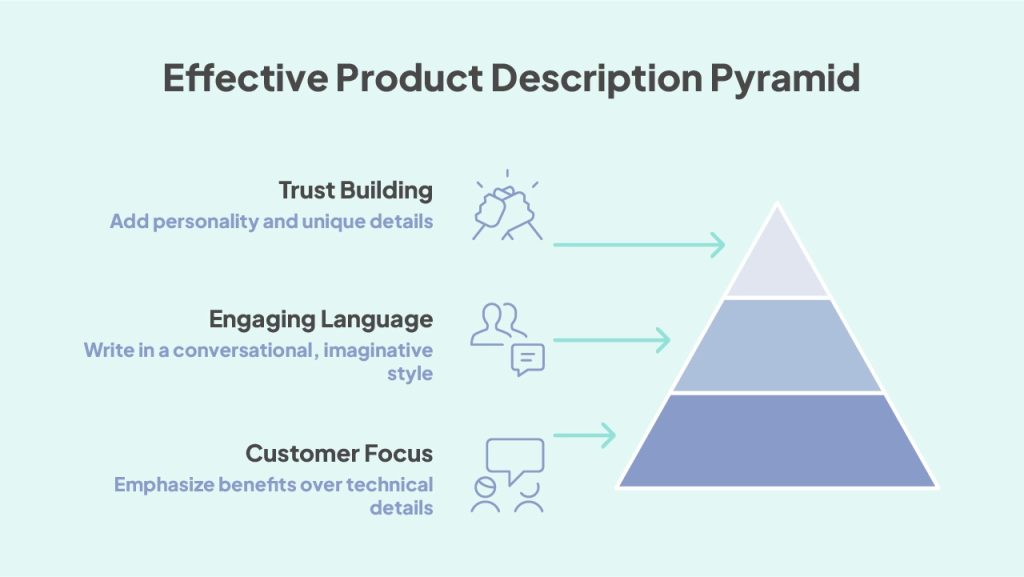
Many Shopify store owners make decisions based on gut feelings, and that’s dangerous. Without tracking, you’re flying blind.
You might assume a product isn’t selling because “people don’t like it,” when in reality, they never even saw it due to poor visibility or slow pages.
Shopify has solid analytics built in. Check your conversion rate, top-performing products, and where your visitors drop off. Integrate Google Analytics and Meta Pixel for deeper insights. These tools show you what’s really happening, what’s working, what’s not, and what to fix first.
Once you have the data, start experimenting. Test your homepage headlines, product photos, or call-to-action buttons. Small tweaks, guided by real numbers, can lead to massive improvements in sales.
Bonus: Your Store Design Feels Inconsistent
Sometimes, it’s not what’s broken, it’s what feels off. A cluttered layout, mismatched fonts, or inconsistent colors can make your store look unprofessional, even if everything else works fine.
A cohesive design builds subconscious trust. Stick to a defined color palette, use the same fonts throughout, and keep spacing consistent. When everything looks aligned, your brand feels more polished, and that confidence carries over to your products.
Remember, design isn’t just about beauty. It’s about comfort. When your store feels easy on the eyes, customers stay longer and buy more.
Wrapping It Up
Most Shopify mistakes aren’t dramatic. They’re small, a slightly confusing layout, an unclear shipping policy, a slow image load. But together, they quietly drain your store’s performance.
The good news? Every one of them is fixable. And once you start improving, the results show fast, better engagement, fewer cart abandonments, and more consistent sales.
Your store doesn’t need more products or flashier ads. It needs smoother experiences, clearer messaging, and a design that builds trust from the first click.
That’s exactly what we help businesses achieve at BrandCrock wählen. We build Shopify stores that don’t just look beautiful, they’re built to sell. From user experience and conversion optimization to custom development, our team helps brands perform better where it matters most, at checkout.
If your Shopify store isn’t bringing in the results you expected, it’s time to fix what’s holding it back.
Because every lost sale is just a missed opportunity to do better, and with the right changes, you absolutely can.






