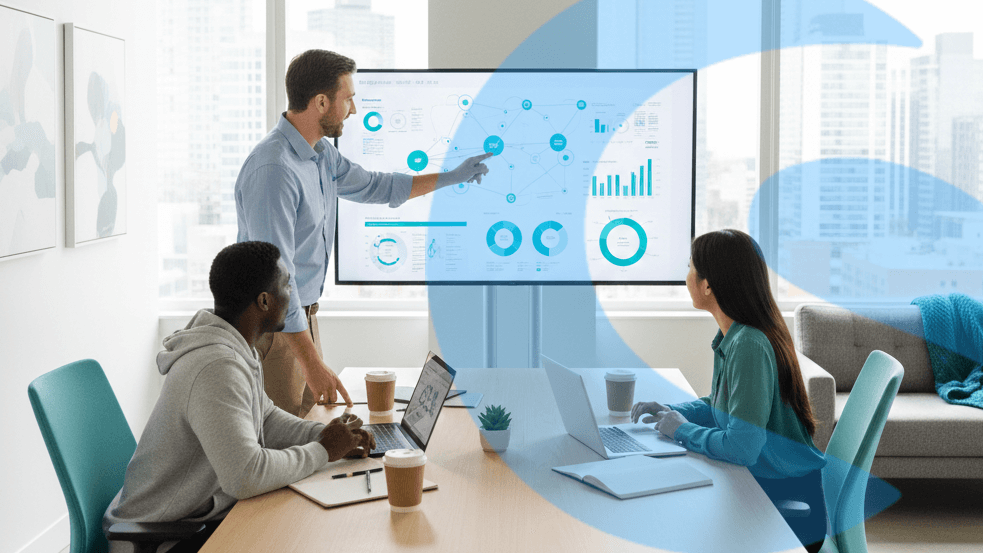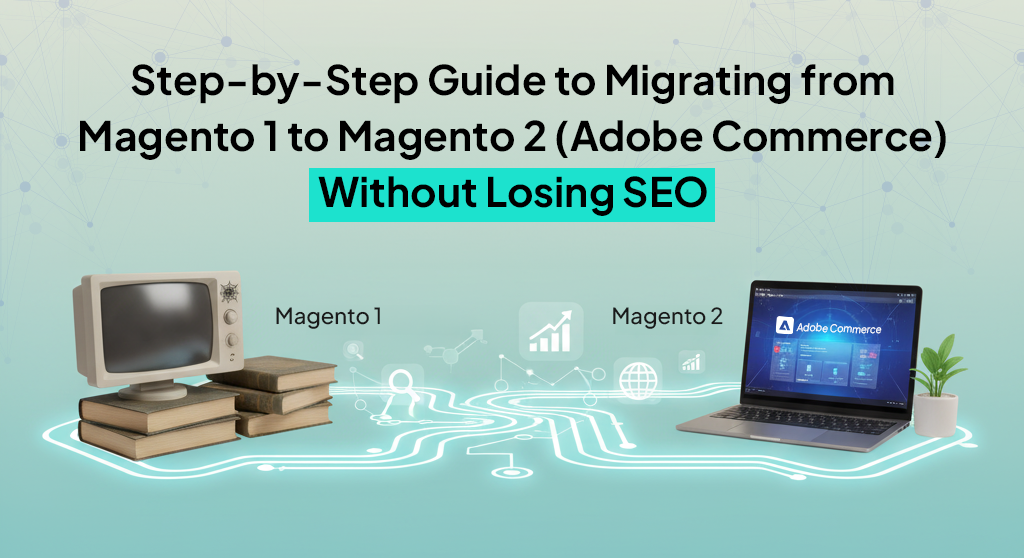We’ve seen it happen more than once. A store gets rebuilt using the latest stack, API connections are firing on all cylinders, and everything looks great on paper, but the thing still feels slow.
Not disastrously slow. Just off. Like every click drags a bit more than it should. Pages load, but not smoothly. Interactions lag in strange places. And no one can quite put a finger on why.
If you’ve ever thought, “This setup should be faster than this,” you’re not imagining it. A lot of API-heavy stores run into the same problemnot because the APIs are bad, but because they’re not being used right.
Here’s what’s usually going wrong behind the scenes.
1. Your Store Makes Too Many API Calls — All at Once
When someone visits a product page, you don’t need everything loaded upfront. Yet many stores behave like they do.
Here’s a typical scenario:
The frontend calls for product data, stock levels, pricing, related products, delivery estimates, promotional offers, upsell bundles, reviews, and personalization tokens—all simultaneously. Multiply that by every page view, and suddenly your store feels like it’s trying to juggle 20 things before it can say “hello” to the user.
This is not a case of bad development. It’s often the result of well-intentioned modularity, every feature fetching its own data independently.
But modular doesn’t mean simultaneous. It’s not about loading less data. It’s about loading it smarter.
Start with what matters. The image, the title, the price. Make sure that renders first. Then layer in the extras, stock badges, shipping times, reviews. The longer a user stares at a blank section waiting for “one more thing,” the more likely they are to bounce.
APIs are fast. But your user’s patience is faster.
2. Client-Side Rendering Is Working Against You
This one hurts, because it often comes from a place of good intentions.
React, Vue, Svelte — amazing tools. They make it easy to build headless commerce. But when everything is rendered in the browser, you’re handing over a lot of responsibility to the user’s device. On a desktop with fast Wi-Fi, things look fine. But your customers aren’t all on the latest MacBook.
The typical flow?
The browser receives an empty HTML shell. Then the JavaScript bundles load. Then the app mounts. Then the API calls begin. Then the page finally paints.
In development, it looks instant. But out in the real world, users are waiting 3–6 seconds before they see a functional product page.
That’s not fast. That’s broken.
If your frontend is making dozens of API calls after rendering, your site isn’t fast—it’s pretending to be. Especially if you’ve skipped server-side rendering or partial hydration.
Your store should not depend on perfect device conditions. It should work well even when the connection isn’t ideal. Even when the device is five years old. That’s what real-world performance looks like.
3. Your APIs Aren’t the Problem — How You Use Them Is
Most API-related performance issues don’t come from slow endpoints. They come from how your store orchestrates those APIs.
Here’s what we see too often:
- No prioritization. The store waits for secondary data before showing primary content.
- No concurrency limits. Too many requests flood the browser at once.
- No retries or graceful fallbacks. A timeout leads to broken sections or blank pages.
APIs can — and will — fail. They’ll slow down. They’ll hit rate limits. They’ll return empty responses. This is not pessimism. It’s the reality of distributed systems.
But your store shouldn’t go down with them.
Let’s say your shipping API is lagging. That shouldn’t delay your product image from loading. If your CMS integration hiccups, your product title shouldn’t disappear.
Yet that’s exactly what happens when frontend logic isn’t prepared for inconsistency.
APIs are like pipes. They need valves, not just faucets. Your store should always know:
- What data is essential.
- What’s optional.
- What should be cached.
- What to skip if it’s not ready.
This orchestration is what separates a smooth experience from a clunky one.
4. Caching Is There, But You’re Caching the Wrong Stuff
Ask most teams if they’re caching their APIs. The answer is yes. But ask what they’re caching and for how long, and you’ll often get a shrug.
Caching is only useful when it’s applied intentionally.
- Edge caching for product lists? Good.
- Stale-while-revalidate for category content? Even better.
- Real-time API calls for banner images or navigation menus? That’s where things go sideways.
We’ve seen setups where even the footer is dynamically fetched on every page load. That’s not composable. That’s inefficient.
You don’t need real-time data for everything. A price that updates every 10 minutes is still fresh. A banner that changes once a day doesn’t need to be fetched every second.
Over-engineering kills performance.
Worse, misusing caching gives a false sense of speed. The dev environment feels fast, everything’s behind a local proxy, and you assume things are fine. But in production, without smart cache control headers and fallback handling, your store reverts to live calls that drag things down.
The goal isn’t to cache everything. It’s to cache what makes sense, and invalidate it precisely.
5. You’re Measuring Speed the Wrong Way
“Lighthouse says we’re green.”
“We’ve got a sub-2-second load time.”
“The page meets Core Web Vitals.”
That’s great. Now open it on a mid-tier Android phone on a 4G connection and see how it feels.
Page speed metrics are helpful. But they don’t tell the whole story. A store can technically “load” in 1.8 seconds but still feel broken if critical content appears late or layout shifts keep pushing the page around.
Perception is reality. And user experience doesn’t show up in your analytics dashboard.
A few things we’ve noticed that kill perceived speed:
- Important content loads after the decorative stuff.
- Skeleton loaders appear but never resolve.
- Content shifts when reviews, inventory, or delivery dates finally show up.
- Add-to-cart buttons aren’t usable until several seconds after page paint.
If your customer can’t interact with the store comfortably within the first two seconds, it’s slow. Full stop.
The Domino Effect of Poor Coordination
Here’s what often gets overlooked:
These issues don’t exist in isolation. They compound.
An extra API call here, a delayed component there, an over-rendered frontend section — it all adds up. And suddenly your “fast, scalable” store feels bloated and unresponsive.
You don’t notice this during QA. Not during testing. But your customers notice. They feel it. And that feeling is what shapes your brand.
Worse, these small lags interrupt user momentum. A slow PDP leads to less time spent browsing. A lagging cart discourages checkout. And each drop-off chips away at your bottom line.
How to Actually Make an API-Heavy Store Feel Fast
There’s no single fix. But there’s a mindset shift:
Build for experience, not architecture.
Start by asking:
- What’s the minimum a user needs to see in the first 500ms?
- Which API calls don’t need to block rendering?
- What should be pre-fetched, cached, or lazy-loaded?
- What happens if an endpoint fails?
Then refine your stack accordingly. That may include:
- Rendering the critical shell server-side.
- Moving some logic out of the frontend entirely.
- Pre-rendering the 80% that doesn’t change.
- Using stale data when fresh isn’t available.
You don’t need to ditch your APIs. You need to orchestrate them better.
Final Thoughts: Speed Is a Feeling, Not a Number
Your store may not be broken. But it might not be usable either—not in the way that matters to actual customers.
Speed isn’t just about load times. It’s about clarity. Confidence. Flow.
When everything works together — the frontend, the APIs, the user journey — you don’t need to obsess over milliseconds. You just need to make the site feel responsive. Predictable. Smooth.
And in a crowded market where everyone’s racing to build more complex stacks, delivering something that simply works… is what stands out.
If you’re struggling to pinpoint why your store feels slow, or need help untangling your API mess, we can help.
Kontaktieren Sie to BrandCrock for a performance audit tailored to API-driven storefronts. We’ll help you cut through the noise and build a store that actually feels fast.