Price Range Min – Max on Listing & Detail Page
€25.00
The price Range plugin can be used to show the price range (minimum and maximum) for the variant product on the listing page as well as on the Article detail page.
The Price Range Min – Max plugin is used to display the minimum and maximum prices of variant products. When searching for products, the Customers are not able to get the price ranges of Variant Products. For that, the customer needs to open the product detail page, select the variant and view the price. To avoid this scenario, the Price Range plugin can be used to show the price range (minimum and maximum) for the variant product on the listing page as well as on the Article detail page.
To install the Price Range plugin, simply go to the Plugin Manager and upload the plugin. After uploading, clear the cache, compile the theme and reload the Shopware backend.
As soon as customers select a particular product, the actual price of that product will be displayed.
Note: To enable the plugin functionality, change the Active Status to ‘Yes’ in Plugin Configuration.
2
Version 1.0.1
Made compatible with version 5.7.1
Version 1.0.0
Changelog 1.0.0Initial Release





















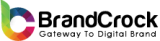

Reviews
There are no reviews yet.