Magento Smart Basket Plugin
€40.31
BrandCrock’s Smart Basket plugin lists registered end-users most purchased products under the Smart Basket tab in the main menu.
Magento Smart Basket Plugin lists registered end-users’ most purchased products under the Smart Basket tab in the main menu. This plugin allows customers to add their favorite products directly to the cart, at a discounted price, if available. The discounted price is applied only when they are added to the cart from the Smart Basket section. The Smart Basket offer-products have no order quantity limit and can add until stocks last. The Smart Basket products can be added to the cart along with the regular products in the shop.
How it Works
Install the extension through the terminal, and enable the extension either through the configuration settings in the shop backend. Login to your shop backend and navigate to Stores –> Configuration. Under BrandCrock, choose Smart Basket to view the general configuration settings. Enable the extension by choosing Yes, enter the minimum purchase quantity for a product, be eligible to pick the product for Smart Basket, and then select the order status based on which products will be picked. If no status is selected, products with any order status will be considered for the smart basket. Finally, click Save Config to save the settings.
Next, implement the product configuration for each product. Choose any product of your choice that you wish to offer at a discount price when it gets added to the Smart Basket of the end-user. Add the discount type either fixed-value or percentage under product settings. Provide the value based on the discount, so that the discount price will be calculated. Save the settings to use the plugin.
Features Of Smart Basket
- Easy installation and uninstallation of the plugin.
- The smart basket works as a zero-rupee/no-cost advertisement to sell your products
- Displays a new tab for the smart basket products
- Enable or disable the module based on your convenience.
- Option to set minimum purchase quantity for all products.
- Smart basket collects the products only with specific order status.
- Price discounts can be added for each product based on a fixed value or percentage.
- Quick checkout advantage for end-users, thus saving time.
- Smart basket encourages buying for end-users and faster selling options for retailers.
Open Source (CE):
2.3 (current),
2.4 (current)
https://marketplace.magento.com/media/catalog/product/brandcrock-module-smartbasket-1-0-0-ce/installation_guides.pdf





























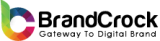

Reviews
There are no reviews yet.